Entering a Reservation - Pricing Card
This page describes the fields on the 'Pricing' card in the Reservation record window. Please follow the links below for descriptions of the other parts of the Reservation record window:
---
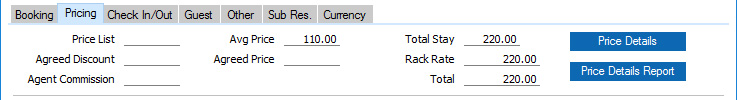
- Price List
- Paste Special
Price List register, Pricing module
- Specify here the Price List that is to be used to calculate the prices in the Reservation.
- In a new Reservation, the Price List that is brought in as a default will depend on whether you have specified a Default Customer on the 'Defaults' card in the Hotel Settings setting, as follows:
- If you have not specified a Default Customer, the Price List that you have specified on the 'POS' card in the Local Machine setting on the machine you are using will be copied here as a default. This allows a different Price List to be offered as a default on different client machines. If no Price List has been specified in the Local Machine setting, the Default Price List also specified on the 'Defaults' card in the Hotel Settings setting will be brought in.
- If you have specified a Default Customer, that Customer's Price List will be copied here as a default. If no Price List has been specified for the Default Customer, the Price List in the Local Machine setting will be brought in.
- If you specify a Customer on the 'Check In/Out' card (or change the existing Customer), that Customer's Price List (or, if blank, the Price List in the Customer Category to which the Customer belongs) will be brought in. If this field is empty when you specify or change the Agent, the Agent's Price List will be brought in. In other words, the Customer's Price List will be given priority over the Agent's. In all cases, changing the Price List (including when changing it yourself) will cause any prices already in the Reservation to be recalculated accordingly.
- Avg Price
- If the Room Type is priced by the day, the average Room charge per night will be calculated when you specify a Room Type and Room Package on the 'Booking' card (and, if appropriate, a Price List in the field above). It will be recalculated whenever you change the number of adults or children and when listing Guests on the 'Guest' card. If the pricing is hourly, the Avg Price will be calculated to be the total Room charge.
The Avg. Price will be calculated using the records in the Invoice Items setting for the Room Type and Room Package. Each Invoice Item record will connect the Room Type/Room Package combination to a record in the Item register that will carry the daily or hourly rate (if there is a record for the Item in the Price register for the Price List specified in the field to the left, the daily or hourly rate will be taken from that record not from the Item record itself). You may have more than one Invoice Item record for each Room Type/Room Package combination to cater for different pricing over weekends and/or holidays: the calculation of the Avg. Price will include these differences. Please refer to the description of the Invoice Items setting here for more details. If you are using Classification Terms to allow different pricing depending on the type of Guest (e.g. different pricing for children), the Avg. Price will be recalculated as you add Guests to the 'Guest' card. Classification Terms are described here. If you need to see how the pricing is calculated, save the Reservation and then press the [Price Details] or [Price Details Report] buttons (described below).
- This figure will include VAT if the Price List is one that is Inclusive of VAT or if you have specified on the 'Invoicing' card of the Hotel Settings setting that Base Prices include VAT.
- If the Reservation has a Currency and Exchange Rate, the figure shown will be in the Currency concerned (i.e. having undergone currency conversion).
- If you are using the Force Price on Reservations option in the Hotel Settings setting, you will not be able to save a Reservation if this field and the Agreed Price field are both empty or contain 0.00.
- Total Stay
- The total Room charge: Agreed Price * No. of Nights, or Avg Price * No. of Nights.
- The Total Stay figure does not include the value of any Package Items. These are included in the Total figure (below).
- This figure will include VAT if the Price List is one that is Inclusive of VAT or if you have specified on the 'Invoicing' card of the Hotel Settings setting that Base Prices include VAT.
- If the Reservation has a Currency and Exchange Rate, the figure shown will be in the Currency concerned (i.e. having undergone currency conversion).
- Agreed Discount
- If you have specified a Discount Matrix in the Contact record for the Customer, the Column 0 percentage in that Discount Matrix will be brought in to this field. This figure will be used as a discount percentage to be applied to Room charges (but not to any Package Items).
- Agreed Price
- The daily or hourly Room charge as agreed with the Customer. If you enter an Agreed Price, it will be used as the Room rate, overriding all other price calculations. However, the Agreed Price will be per Room or per Guest depending on whether you have selected Price not depending on No. of Guests in the Invoice Item records applying on each day of the stay, and any Classification Terms that you are using (e.g. discounts for children) will apply.
- The Agreed Price that you enter should include VAT if the Price List is one that is Inclusive of VAT or if you have specified on the 'Invoicing' card of the Hotel Settings setting that Base Prices include VAT. The Agreed Price should also be in the Currency of the Reservation.
- If you are using the Force Price on Reservations option in the Hotel Settings setting, you will not be able to save a Reservation if this field and the Avg Price field are both empty or contain 0.00.
- Changing the Agreed Price is the only way that users can change the pricing in a Reservation as all the other price fields are calculated. If you need to prevent users from changing the Agreed Price, assign them to an Access Group in which you have denied access to the 'Change Prices' Action.
- Rack Rate
- The Rack Rate is the standard Room charge for a Reservation (i.e. not including any discounts or special pricing e.g. for children).
- If you need Rack Rates to be calculated using a particular Price List, specify that Price List in the Rack Rate Price List field on the 'Defaults' card in the Hotel Settings setting. If you leave the Rack Rate Price List field empty, Rack Rates will be calculated using the Base Prices of the Items in the relevant Invoice Item records.
- Specifying a Rack Rate Price List and changing it from time to time allows you to change standard Room charges depending on the season.
- If the Reservation has a Currency and Exchange Rate, the figure shown will be in the Currency concerned (i.e. having undergone currency conversion).
- Total
- The total Room charge including Package Items: Total Stay + Package Items.
- This figure will include VAT if the Price List is one that is Inclusive of VAT or if you have specified on the 'Invoicing' card of the Hotel Settings setting that Base Prices include VAT.
- If the Reservation has a Currency and Exchange Rate, the figure shown will be in the Currency concerned (i.e. having undergone currency conversion).
- [Price Details] button
- The Reservation Prices setting keeps a record of the Room charges for each Reservation, and shows how the Room charge for each night is calculated. A record in the Reservation Prices setting will be created or updated each time you save a Reservation. You can open this record from the Reservation by pressing the [Price Details] button. Please refer to the description of the Reservation Prices setting here for details.
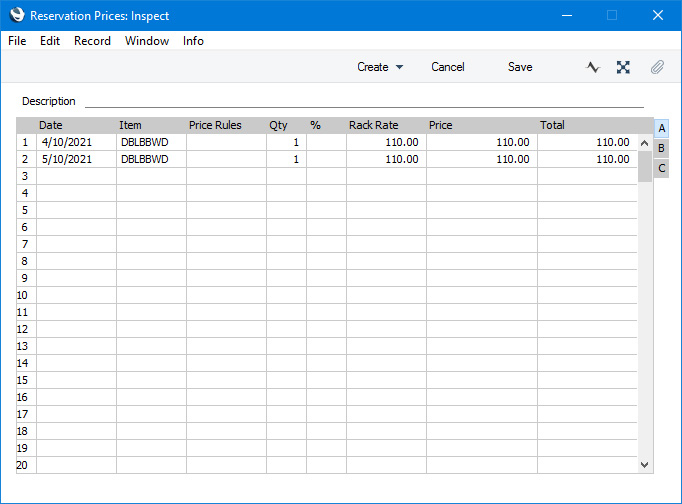
- [Price Details Report] button
- Pressing the [Price Details Report] button will print a report to screen showing how the Total figure in the Reservation is calculated.
- While the [Price Details] button above will open the record for the Reservation in the Reservation Prices setting and therefore shows how the Room charge is calculated, the [Price Details Report] will open a printable report and the report will include Package Items as well as the Room charge.
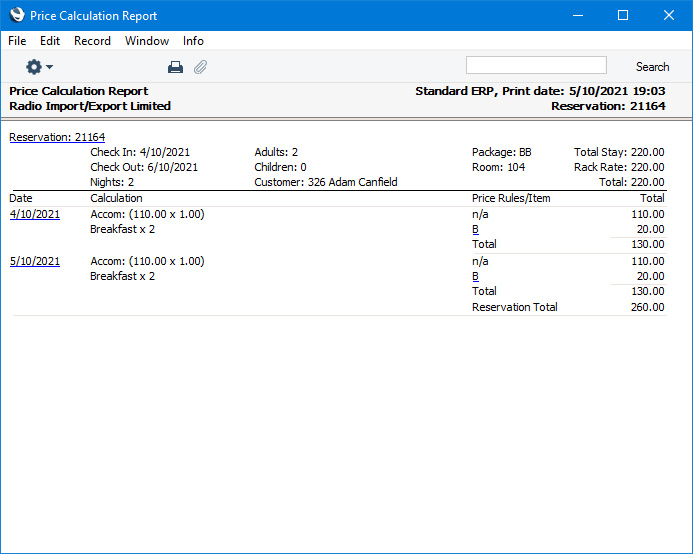
---
The Reservation register in Standard ERP:
Go back to:
|
