Entering a Reservation - Other Card
This page describes the fields on the 'Other' card in the Reservation record window. Please follow the links below for descriptions of the other parts of the Reservation record window:
---
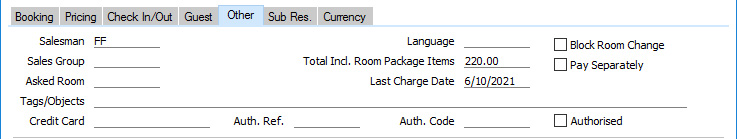
- Salesman
- This field will contain the Signature of the user who created the Reservation. This cannot be changed.
- The Salesman field will be used by the Limited Access feature: please refer to the description of the Sales Group field below for details.
- Language
- Paste Special
Languages setting, System module
- Default taken from Contact record for the Customer, Guest or Agent
- The Language will determine the Form Template that will be used when you print the Reservation, and the printer that will be used to print it. This can include sending the form to a fax machine, if your hardware can support this feature. Do this in the 'Form Definition' window for each form, as described here.
- If the Language field is blank when you specify the Customer, the Agent or a Guest, the Language will be brought in from the relevant Contact record. However, if the Language field is not blank, it will not be changed.
- This Language field will not be used when creating Invoices from the Reservation. Instead, the Languages in the Contact records for the Customer, Agent and Guests will be used. This allows for Invoices to be created and printed in the various Languages of the Guests if needed.
- Block Room Change
- If you specify a Room in a Reservation with an Unconfirmed or Normal (not checked in) Status, you will usually be able to change it before checking in. If you do not want that Room to be changed, select this option. Users who belong to an Access Group in which you have denied access to the 'Change Hotel Rooms' Action will be able to select this option but not deselect it, so they will not be able to change the Room.
- Sales Group
- The Sales Group will be brought in from the Person record for the current user when they created the Reservation. If you are using the Limited Access feature, you can use this field to prevent a user from seeing every Reservation in the 'Reservations: Browse' window by restricting their view to their own Reservations or to those of their Sales Group.
- Please refer to the page describing the Person register here for full details about the Limited Access feature.
- Total Incl. Room Package Items
- This is the same field as Total on the 'Pricing' card and so shows the total Room charge including Package Items: Total Stay + Package Items.
- Pay Separately
- If a Reservation is connected to a Group Reservation (i.e. if it is a Sub Reservation), it is likely that you will create Invoices from the Group Reservation for the main Guest Account (i.e. for the Customer in the Group Reservation). Guest Accounts in this Customer's name from each Sub Reservation will all be included in the same Invoice. If a Sub Reservation is to be invoiced separately, select this option in the relevant Reservation record. You will not be able to create the separate Invoice from the Group Reservation, only from the Sub Reservation in which you have selected the option.
- Last Charge Date
- The Last Charge Date will be updated whenever you add the Room charge, the Package Items and the Repetitive Items to the Reservation Guest Account(s). You can do this by selecting 'Charge Stay' or 'Charge Until Check Out Date' from the Operations menu (Windows/macOS) or Tools menu (iOS/Android) or by running the 'Nightly Maintenance' Maintenance function with the Charge Stay option selected.
- The Last Charge Date will be updated to tomorrow's date (if you used 'Charge Stay' or the 'Nightly Maintenance' function) or the Check Out Date (if you used 'Charge Until Check Out Date').
- The Last Charge Date serves two purposes:
- It provides a reminder of the date when you last added the Room charge, the Package Items and the Repetitive Items to the Reservation Guest Account(s).
- Whenever you add charges to the Reservation Guest Account(s), this date prevents the adding again of charges from previous dates that have already been added to the Guest Accounts(s).
- You should usually not modify this field.
- If you use the 'Repetitive Items' function to add Items to a Reservation that are to be charged daily to Guest Accounts, the Repetitive Items will only be added to Guest Accounts from the Last Charge Date onwards. Use the 'Add Items' function for previous dates if needed.
- Tags/Objects
- Paste Special
Tag/Object register, Nominal Ledger/System module
- You can assign up to 20 Tags/Objects, separated by commas, to a Reservation. You might define separate Tags/Objects to represent different departments, cost centres or product types. This provides a flexible method of analysis that you can use in Nominal Ledger reports.
- Tags/Objects can be copied here from the connected Room, Room Type, Room Package and Booking Origin records and from the Contact records for the Customer, the Agent and the Branch.
- From the Reservation, these Tags/Objects will be copied to the Tags/Objects field on the 'Terms' card of the resulting Invoice and to the Tags/Objects field in each Invoice row.
---
The Reservation register in Standard ERP:
Go back to:
