Entering a Group Reservation - Customer Card
This page describes the fields on the 'Customer' card in the Group Reservation record window. Please follow the links below for descriptions of the other parts of the Group Reservation record window:
---
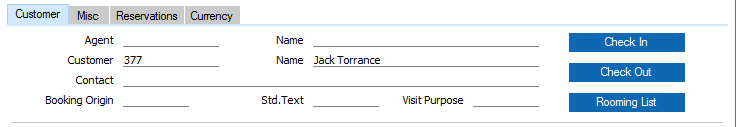
- Agent
- Paste Special
Customers in Contact register
- If the Group Reservation is the responsibility of an Agent, specify the Contact Number of that Agent here. The Agent must have a record in the Contact register in which the Customer box is ticked.
- Name
- The Agent's Name will be placed in this field when you specify the Agent in the field to the left.
- Customer
- Paste Special
Customers in Contact register
- Default taken from Hotel Settings setting (Default Customer field)
- Specify the Customer for the Group Reservation here.
- You must specify a Customer before you can save the Group Reservation.
- If you will need to create a group Invoice that includes some or all the Sub Reservations, you will create it from the Group Reservation and it will be issued to the Customer specified here.
- If you create Sub Reservations from a Group Reservation (using the 'New Sub Reservation' function), the Customer and Name will be copied to each Sub Reservation.
- Name
- The Customer's Name will be placed in this field when you specify the Customer in the field to the left.
- Contact
- Paste Special
Contact Persons in the Contact register
- If the Agent or Customer is a company, you can use this field to record the name of the Contact Person who is dealing with the Group Reservation.
- If you have specified an Agent in the field above, the 'Paste Special' will list the Contact Persons belonging to the Agent. Otherwise, it will list the Contact Persons belonging to the Customer.
- Booking Origin
- Paste Special
Booking Origins setting, Hotel module
- Use this field to make a note of how the Customer heard about the hotel.
- If you create Sub Reservations from a Group Reservation (using the 'New Sub Reservation' function), the Booking Origin will be copied to each Sub Reservation.
- If you need it to be mandatory that a Booking Origin is specified in every Reservation and Group Reservation, select the Force Entry of Booking Origin option on the 'Defaults' card in the Hotel Settings setting.
- Std Text
- Paste Special
Standard Text register, CRM module
- Text from any Standard Text record that you specify here will be printed on Reservation forms, if you have included the 'Text' field in the Form Template.
- Visit Purpose
- Paste Special
Visit Purposes setting, Hotel module
- Default taken from Hotel Settings (Default Visit Purpose field)
- Use this field to record the reason why the Customer or Guest is visiting and staying at the hotel.
- If you need it to be mandatory that a Visit Purpose is specified in every Reservation and Group Reservation, select the Force Visit Purpose on Reservations option on the 'Guests' card in the Hotel Settings setting.
- [Rooming List] button
- The [Rooming List] button will print a report to screen listing the Guests in each Reservation in the Group.
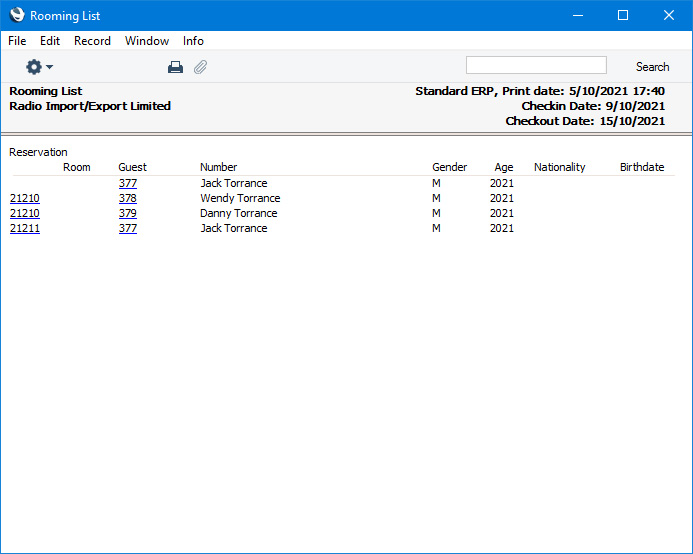
---
The Group Reservation register in Standard ERP:
Go back to:
