Entering a Group Reservation - Header
This page describes the fields in the Header of the Group Reservation record window. Please follow the links below for descriptions of the other parts of the Group Reservation record window:
---
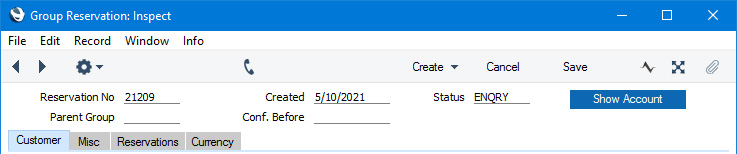
- Reservation No
- Paste Special
Select from another Number Series
- The unique identifying number of the Group Reservation. The default will be chosen as follows:
- It will be taken from the first valid row in the Number Series - Reservations setting.
- It will be the next number following on from the last Reservation or Group Reservation entered.
- You may change the default, but not to a number that has already been used. If you have defined at least one number sequence in the Number Series - Reservations setting, the number you change to must be inside a valid number sequence.
- You will not be able to save a Group Reservation if the Reservation No. does not belong to a valid number sequence. A valid number sequence is one for the period in which the Created Date falls and with unused numbers, so this problem will most usually occur at the beginning of a new calendar or financial year.
- If you are working in a multi-user environment, the Group Reservation Number will be assigned when you save the Group Reservation for the first time.
- Created
- This field automatically records the date when a Group Reservation was added to your Standard ERP database and cannot be changed.
- Status
- Paste Special
Reservation Status setting, Hotel module
- Default taken from Hotel Settings setting (Default Status)
- The life of a Reservation will usually see it pass through several stages. As it does so, its Status will be changed automatically, to signify the stage it has reached. For example, a Reservation may begin as an enquiry, then be confirmed, then the Guests will check in and finally the Guests will check out. Alternatively, from being an enquiry or being confirmed, a Reservation might be cancelled.
- The Status in a Group Reservation is less important than it is in a Sub Reservation, as Group Reservations are not shown in the Resource Planner or included in overbooking or Room availability calculations. However you may wish to update the Status in a Group Reservation so that it remains in line with its Sub Reservations as part of the process of Reservation management.
- When changing the Status in a Sub Reservation, you can only choose a new Status that is allowed by the Reservation Status Sequences setting. This restriction does not apply to Group Reservations: you are free to choose any new Status. However, as in a Sub Reservation, if you are using the Do not Allow Check In/Out Status Manually option in the Hotel Settings setting, you will not be able to change this Status to the Check In Status or the Check Out Status specified on the 'Check In/Out' card in the same setting.
- Parent Group
- Paste Special
Group Reservation register, Hotel module
- If a Group Reservation is itself part of a larger Group, the Reservation Number of the larger Group Reservation will appear here.
- You can change this field if you need to assign an existing Reservation to a Group or if you need to remove a Reservation from a Group.
- Conf. Before
- Paste Special
Choose date
- If you expect a Group Reservation to be confirmed on a particular date, enter that date here.
- In a Reservation that you create from a Reservation Quotation, a default will be placed in this field, calculated by adding the Confirmation Days specified in the Hotel Settings setting to the current date.
- You can use the 'Unconfirmed Reservations' Maintenance function to delete Group Reservations (and Sub Reservations) that remain unconfirmed after a specified period, or to change the Status of those Group Reservations e.g. to a Cancelled Status.
- [Show Account] button
- The [Show Account] button will print a report to screen listing the Items (e.g. Room charges, Package Items, Repetitive Items and any other Items) on Guest Accounts of the Agent and Customer in the Group Reservation. Items from all Sub Reservations will be included. The Guest Accounts of any Guests in the Sub Reservations will not be included. Please refer here for details about Guest Accounts and the Show Account report.
- If you need to prevent particular users from using the [Show Account] button, assign them to an Access Group in which you have denied access to the 'Reservation: Display Account' Action.
The Group Reservation register in Standard ERP:
Go back to:
