Create Group Reservations from Mother Reservations
This page describes the 'Create Group Reservations from Mother Reservations' Maintenance function in the Hotel module.
---
A Group Reservation is a special type of Reservation that you can use to gather several individual Reservations together for administrative purposes such as checking in, invoicing and checking out. For example, a family may create two Reservations to hire two Rooms for the parents and for the children. You can assign these two Reservations to a third Reservation (a "Group Reservation"), so that they will be invoiced together. They can be checked in together or separately, and checked out together or separately. The two Room Reservations will then become "Sub Reservations".
If you need an existing Reservation to be converted into a Group Reservation, follow these steps:
- Enter the Reservation Number of the future Group Reservation in the Group field in at least one Sub Reservation:
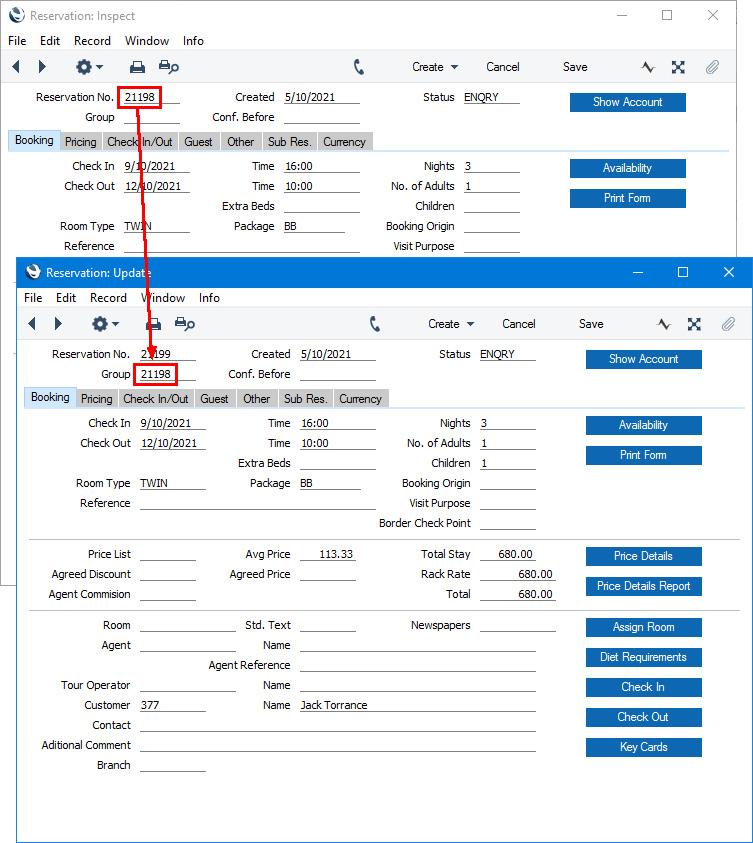
In the example illustrated above, we have entered Reservations 21198 and 21199. We need 21198 to become the Group Reservation, so we have entered "21198" in the Group field in 21199.
If the Sub Reservation doesn't exist yet, you can create it from the future Group Reservation by opening that Reservation in a record window and selecting 'Sub Reservation' from the Create menu (Windows/macOS) or + menu (iOS/Android). The Group field in the new Sub Reservation will be filled in automatically.
- Run the 'Create Group Reservations from Mother Reservations' Maintenance function:
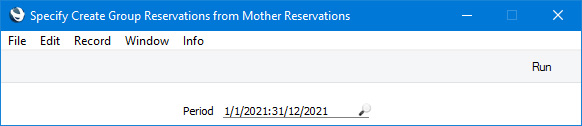
Specify a period that includes the Check In Date of the future Group Reservation and press the [Run] button.
This will have the following consequences:
- The future Group Reservation will be converted to a Group Reservation. It will be removed from the 'Reservations: Browse' window, added to the 'Group Reservations: Browse' window and added to the 'Paste Special' list that allows you to choose Group Reservations. In the example illustrated above, 21198 will be converted to a Group Reservation.
- The future Group Reservation will also be duplicated, with the duplicate being added to the Group as a Sub Reservation. This will preserve any date, time, Guest, Room and Package information that you may have entered in the Reservation before converting it to a Group Reservation. In the example illustrated above, 21198 will be duplicated, and the new Reservation will be a Sub Reservation of 21198.
If a Reservation is not converted to a Group Reservation when expected, the probable reasons are:
- The Reservation has already checked out (i.e. its Status is the Check Out Status specified in the Hotel Settings setting).
- The Reservation is a No Show Reservation (i.e. its Status is the No Show Status specified in the Hotel Settings setting).
- The Reservation is an online Reservation that the Customer deleted (i.e. its Status is the Deleted Status specified in the Hotel Settings setting).
---
Go back to:
