Housekeeping
This page describes the Housekeeping report in the Hotel module.
---
The Housekeeping report is a list of Rooms, summarising the status of each one. The report shows whether a Room is currently occupied and whether sheets need to be changed, and also shows the Room Status.
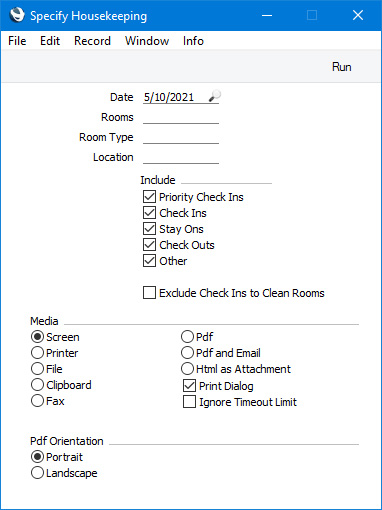
- Date
- Paste Special
Choose date
- The report will show the status of each Room on the date that you specify here. The current date will be offered as a default.
- Rooms
- Paste Special
Room register, Hotel module
- Range Reporting Alpha
- If you need a particular Room to be shown in the report, specify the Room Number here.
- Room Type
- Paste Special
Room Types setting, Hotel module
- If you need the report to list the Rooms with a particular Room Type, specify that Room Type here.
- Location
- Paste Special
Room Locations setting, Hotel module
- If you need the report to list the Rooms in a particular Location, specify that Room Type here.
- Include
- Select one or more of these options to specify which Rooms should be included in the report.
- Priority Check Ins
- Rooms due to be checked out on the Date specified above and then checked in on the same Date will be included in the report.
- Check Ins
- Rooms due to be checked in on the Date specified above will be included in the report.
- Stay Ons
- Rooms that are occupied on the Date specified above will be included in the report.
- If you have specified a number of days in the Change Sheets After field in the Housekeeping setting, a Room will be marked with the text "Change Sheets" where appropriate. For example, if you have entered "3" in the Change Sheets After field, a Room will be marked with the text "Change Sheets" if it is occupied and if the Check In date was three days (or a multiple of three) before the Date specified above.
- Check Outs
- Rooms due to be checked out on the Date specified above will be included in the report.
- Other
- Rooms with no connected Reservation and whose Status is the Dirty Status specified in the Hotel Settings setting will be included in the report.
- Exclude Check Ins to Clean Rooms
- As mentioned above, if you select the Check Ins option a Room that is due to be checked in on the Date specified above will be included in the report. It will be included even if it is already clean (i.e. its Status is the Available Status specified in the Hotel Settings setting). Select this option if you would like Rooms that are due to be checked in and that are already clean to be excluded from the report.
The report first lists the Rooms, then displays the total number of Rooms falling into the categories corresponding to the Include options in the specification window. The Total no. of Change Sheets includes Rooms due to be checked out (including Priority Check Ins) and Other Rooms as well as Rooms that have been occupied for the specified number of days.
Guest Services in which the Type is Housekeeping (daily) or Housekeeping (for the specific day in the report period) will be listed for the relevant Rooms.
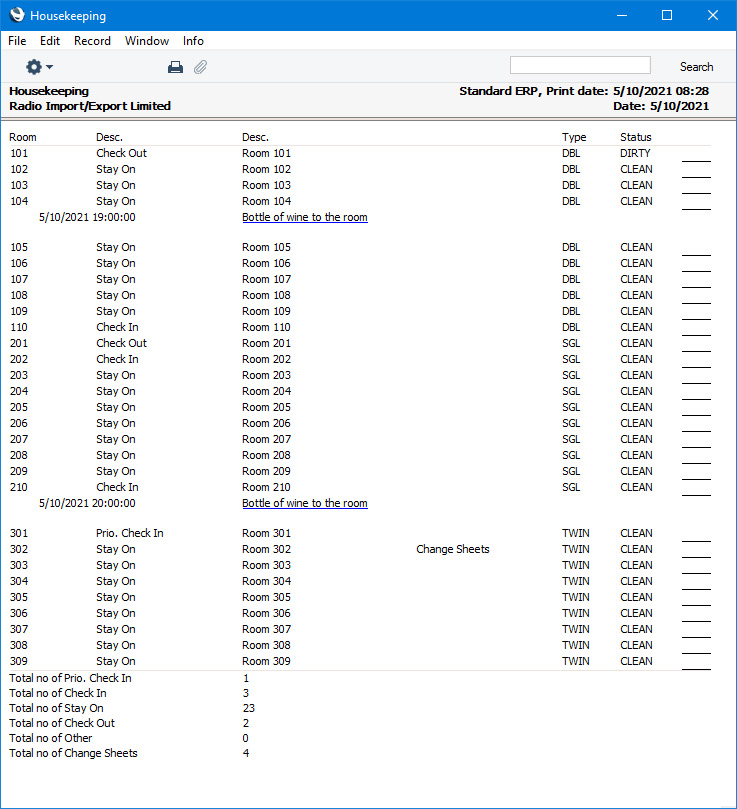
---
Go back to:
