Activities per Room
This page describes the Activities per Room report in the Hotel module.
---
The Activities per Room report lists the Activities that are connected to particular Rooms. Often these Activities will be cleaning Activities created by the 'Nightly Maintenance' Maintenance function, but they can also be Activities that you have created yourself (e.g. to schedule a repair task in a Room). If you need to assign an Activity to a Room or Rooms, use the Resources field on the 'Resources' card (you can enter more than one Room Number separated by commas in this field):
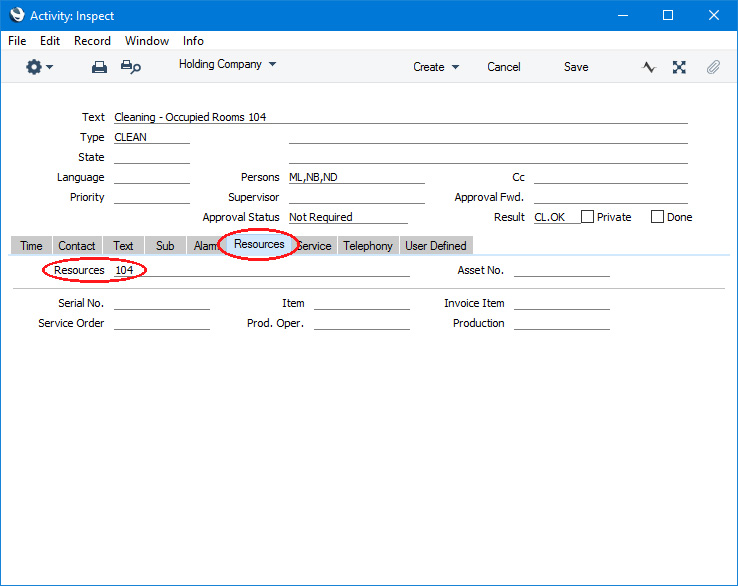
As illustrated towards the end of this section, the content of the report will vary depending on whether the report period is a single day or longer. In both cases, the report will be a list of Rooms showing the Activities connected to each one. If the report period is a single day, the report will also include details about the Reservations in each Room and any
Guest Services scheduled for the report date.
When printed to screen, the Activities per Room report has the Standard ERP drill-down feature. Click (Windows/macOS) or tap (iOS/Android) on a Person's Signature or Activity Type to open an individual Activity. If the report period is a single day, you will also be able to click or tap on a Room Number in the report to open the current Reservation for that Room.
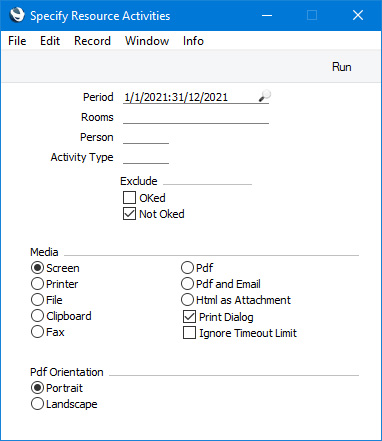
- Period
- Paste Special
Reporting Periods setting, System module
- The report will list Activities with Start Dates that are within the period that you specify here.
- If you are using the report to organise cleaning Activities, you may need the period to be a single day. If so, just enter the date once and this will be converted to the period format automatically. As described towards the end of this section, additional information will be included in the report if the period is a single day.
- Rooms
- Paste Special
Room register, Hotel module
- Range Reporting Alpha
- If you need to list Activities that are connected to a particular Room, specify the Room Number here. You can also enter a range of Room Numbers separated by a colon (:).
- Person
- Paste Special
Persons and Global Users register, Technics module
- If you need to list Activities that are assigned to a particular Person, enter that Person's Signature here.
- Activity Type
- Paste Special
Activity Types setting, CRM module
- Use this field if you to list Activities with a particular Activity Type.
- Exclude
- Use these options to specify whether Activities that have been marked as Done or Activities that have not been marked as Done should be excluded from the report.
If the report period is longer than one day, the report will be a list of Rooms, showing the Activities scheduled for each one. The Persons, Activity Type, Text, Start and End Date and Start Time will be shown for each Activity, together with anything that has been entered on the 'Text' card:
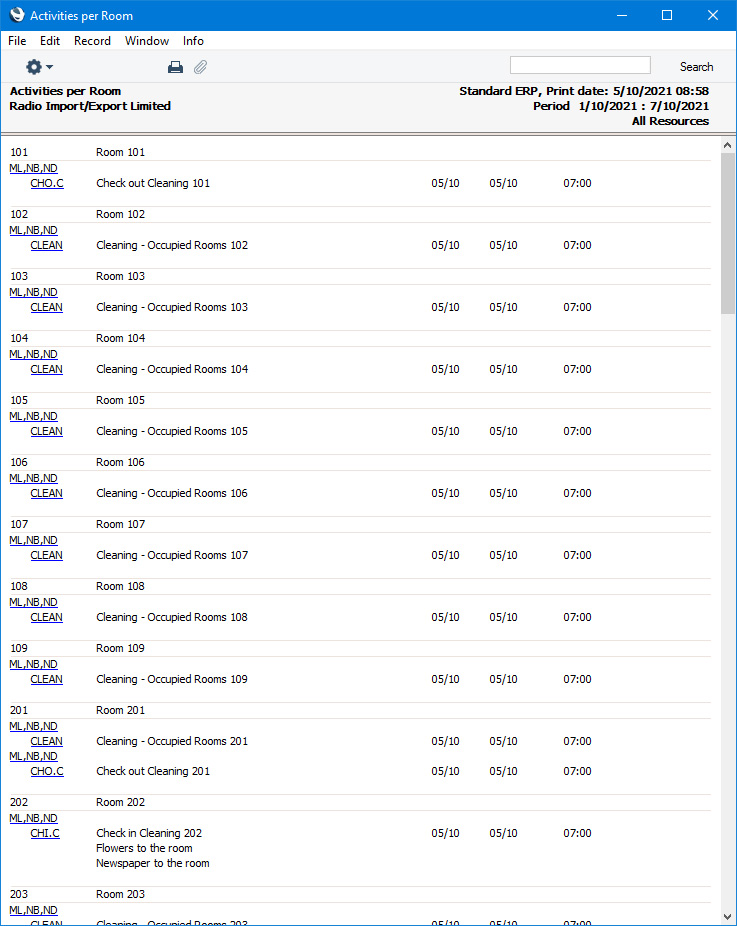
If the report period is a single day, Reservations for that day will be included in the report. The Check In and Check Out Dates and No. of Guests of each Reservation will be shown, as will any
Guest Services in which the Type is Housekeeping (daily) or Housekeeping (for the specific single day):
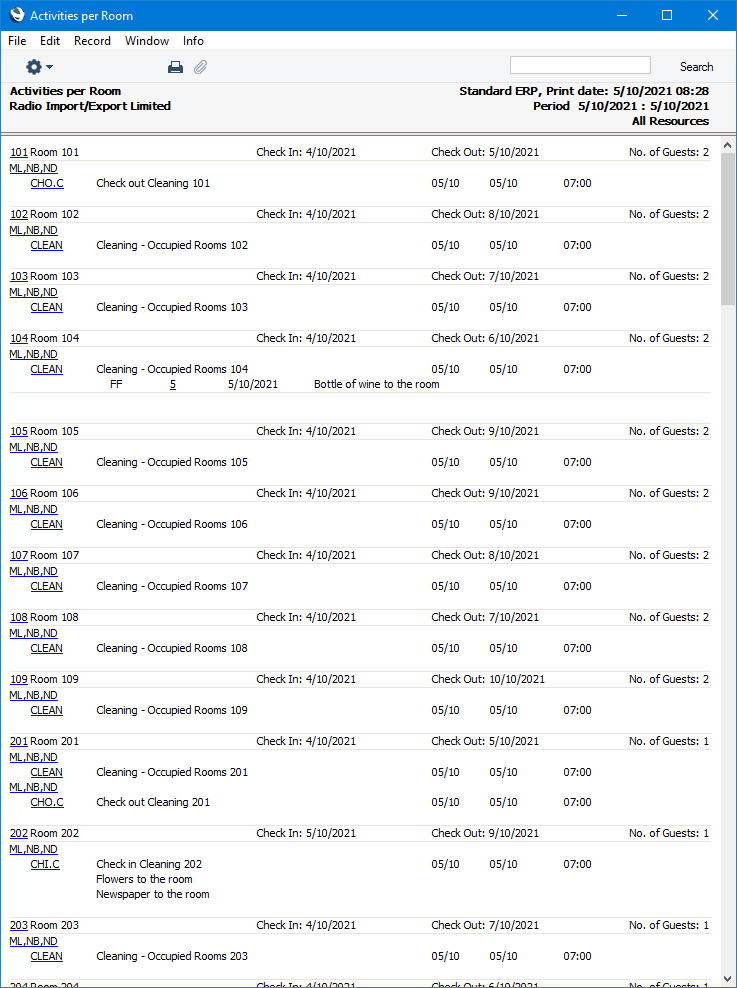
---
Go back to:
