Room List
This page describes the Room List report in the Hotel module.
---
The Room List report is a list of Rooms in the Rooms register.
When printed to screen, the Room List has the Standard ERP Drill-down feature. Click (Windows/macOS) or tap (iOS/Android) on any Room Number in the report to open an individual Room record.

- Rooms
- Paste Special
Room register, Hotel module
- Range Reporting Alpha
- If you need a particular Room to be shown in the report, enter its Room Number here. You can also enter a range of Room Numbers separated by a colon (:).
- Status
- Paste Special
Room Status setting, Hotel module
- Specify a Room Status in this field if you would like the report to list Rooms with that Status.
- Type
- Paste Special
Room Types setting, Hotel module
- If you need the report to list Rooms belonging to a particular Room Type, specify that Room Type here.
- Classification
- Paste Special
Room Classifications setting, Hotel module
- Default taken from Local Machine setting (Room Classification field)
- If you need the report to list Rooms with a particular Classification, specify that Classification here. If this field is empty, all Rooms, with and without Classification, will be included in the report. If you enter a number of Classifications separated by commas, only Rooms featuring all the Classifications that you list will be included. If you enter a number of Classifications separated by plus signs (+), Rooms featuring at least one of the Classifications listed will be included. If you enter a Classification preceded by an exclamation mark (!), Rooms featuring any Classification except the one listed will be included.
- For example:
- 1,2
- Includes Rooms with Classifications 1 and 2 (including Rooms with Classifications 1, 2 and 3).
- 1+2
- Includes Rooms with Classifications 1 or 2.
- !2
- Includes Rooms except those with Classification 2.
- 1,!2
- Includes Rooms with Classification 1 but excludes those with Classification 2 (i.e. Rooms with Classifications 1 and 2 are not included). Note the comma before the exclamation mark in this example.
- !1,!2
- Includes Rooms except those with Classification 1 or 2 or both. Again, note the comma.
- !(1,2)
- Includes Rooms except those with Classifications 1 and 2 (Rooms with Classifications 1, 2 and 3 will not be included).
- !1+2
- Includes Rooms without Classification 1 and those with Classification 2 (Rooms with Classifications 1 and 2 will be included).
- (1,2)+(3,4)
- Includes Rooms with Classifications 1 and 2, and those with Classifications 3 and 4.
- 1*
- Includes Rooms with Classifications beginning with 1 (e.g. 1, 10, 100).
- 1*,!1
- Includes Rooms with Classifications beginning with 1 but not 1 itself.
- *1
- Includes Rooms with Classifications ending with 1 (e.g. 1, 01, 001).
- 1*,*1
- Includes Rooms with Classifications beginning and ending with 1.
- Location
- Paste Special
Room Locations setting, Hotel module
- Default taken from Local Machine setting (Room Location field)
- If you need the report to list Rooms in a particular Room Location, specify that Room Location here.
- Include
- Select one of these options to specify whether the report should only list Rooms that are unoccupied or all Rooms. A Room will be unoccupied if there is no checked-in Reservation for the Room when you produce the report. If you choose the All Rooms option, occupied Rooms will be marked as "N/A".
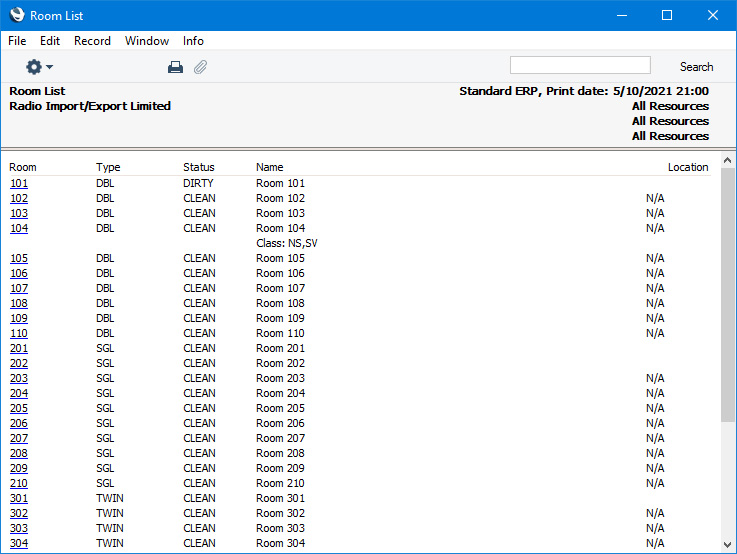
---
Go back to:
