Room Statistics
This page describes the Room Statistics report in the Hotel module.
---
The Room Statistics report provides daily Room occupancy statistics. Use the Occupancy Report if you need monthly statistics.
An alternative way of producing the Room Statistics report is to run the Night Audit report with Section 1 (Occupancy) included in the report and with the Show Room Detail option selected. This will add a Room Statistics report for the week ending with the date that you specify in the specification window for the Night Audit report.

- Period
- Paste Special
Reporting Periods setting, System module
- The report will display Room occupancy statistics for each day in the period specified here.
- The Room occupancy statistics will not include Cancelled Reservations, but they will include Unconfirmed Reservations.
- A Room will be said to be occupied on the Check In Date. If the Check In Time is earlier than the Start of Day specified in the Hotel Settings setting (or, if the Start of Day field is empty, earlier than the Check In Time in the same setting), the Room will be said to be occupied on the day before the Check In Date as well.
- The Room will not be said to be occupied on the Check Out Date. If the Check Out Time is later than the End of Day specified in the Hotel Settings setting (or, if the End of Day field is empty, later than the Check Out Time in the same setting), the Room will be occupied on the Check Out Date and the day after as well.
- Exclude Room Type
- Paste Special
Room Types setting, Hotel module
- Specify a Room Type here if you need to exclude Rooms belonging to that Room Type from the statistics. You can also enter more than one Room Type, separated by commas.
- Only Include Room Type
- Paste Special
Room Types setting, Hotel module
- Specify a Room Type here if you need the report to display statistics only for Rooms belonging to that Room Type. You can also enter more than one Room Type, separated by commas.
- Function
- Use these options to specify the level of detail required in the report.
- Overview
- The Overview contains two columns showing the numbers of occupied Rooms and Guests on each day:
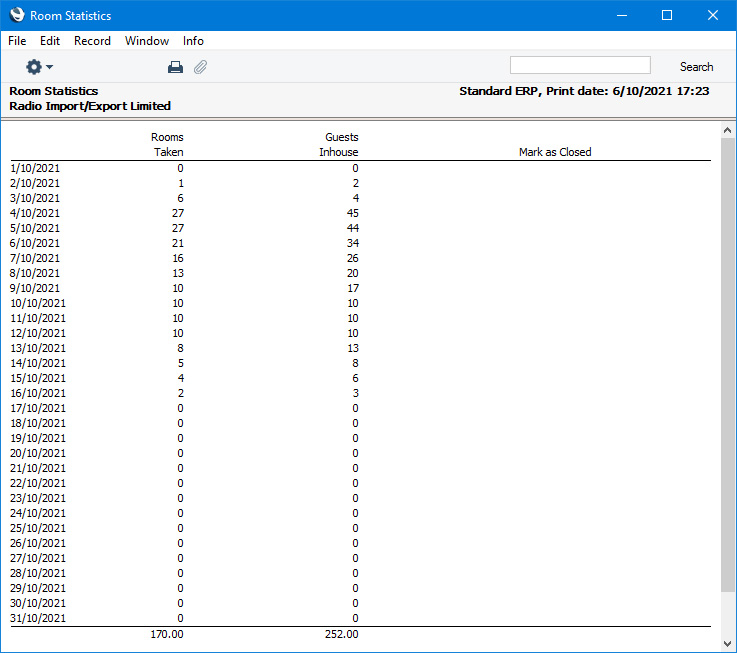
The "Mark as Closed" column will indicate whether any Rooms are Closed.
- Detailed
- In addition to the information shown in the Overview, the Detailed version of the report includes the following information:
- Occupation Degree
- The percentage of Rooms that are occupied.
- Avg.Room Price
- The average daily Room charge for the occupied Rooms.
- Income/Rooms
- The average daily Room charge for all Rooms.
- Rooms Accumul.
- The accumulated number of occupied Rooms.
- Occupation Accumul.
- The accumulated number of occupied Rooms expressed as a percentage of the total number of available Rooms (Rooms Accumul. / (Total Rooms * Number of Days) x 100).
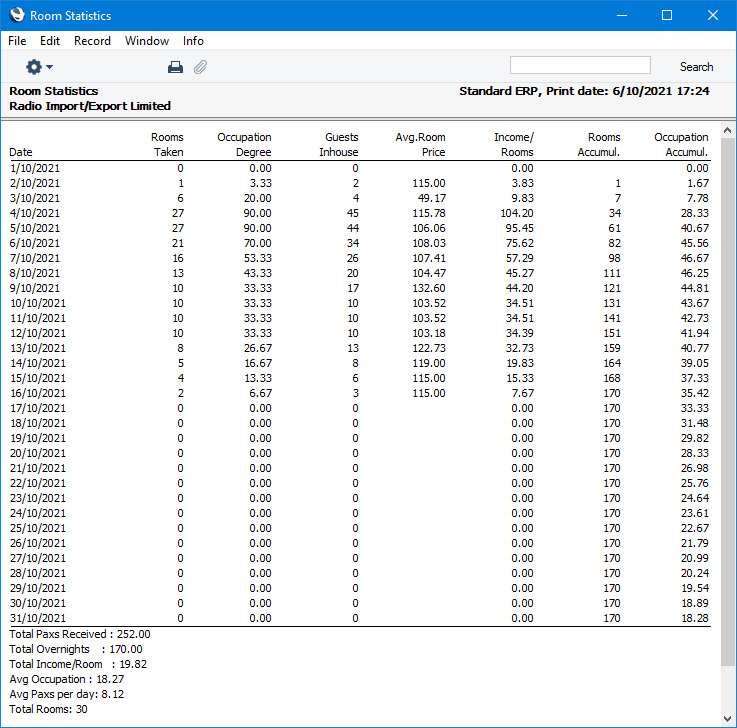
---
Go back to:
