Building the Assembled Item
You should use the
Production register to build an Output Item and add it to stock. At the same time, the Input Items will be removed from stock.
To use the Production register, follow these steps:
- Create a new Production and specify the Recipe. The Input and Output Items will be listed in the matrix:
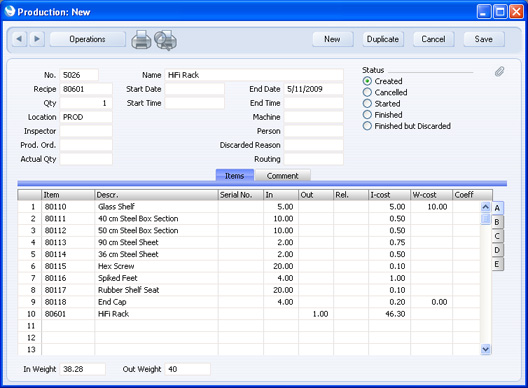
The Location will be taken from the 'Sales' card of your Person record.
- As far as the Input Items are concerned, a Production is treated as a standard outgoing stock transaction. So, if you are using the Do Not Allow Over Delivery option in the Stock Settings setting in the Stock module, you will not be able to approve the Production if you do not have enough stock of the components in the Production Location. You can quickly look up the available stock level of the components in the Production Location using the 'Item Status' function on the Operations menu.
If you need to move the components to the Production Location to finish the Production, save the Production and then choose 'Create Stock Movement' from the Operations menu:
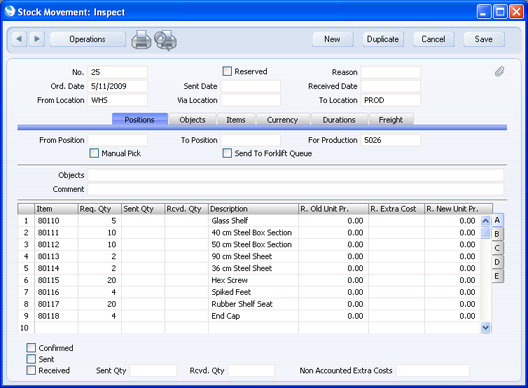
A Stock Movement will be created that, by default, will move the exact quantities of the components required for the Production from the Main Location to the Production Location. Change the From Location and the Required Quantities as necessary. When the components arrive at the Production Location, enter the Received Quantities, mark the Stock Movement as Received and save it.
- When work begins, mark the Production as Started and save it. The Start Time and Date will be updated with the current time and date.
- When work finishes, change the End Date if necessary, mark the Production as Finished and save it. The End Time will be updated. Stock levels of the assembled Item and the components will be updated, as will the stock valuation in the Nominal Ledger. This is the posting in the Nominal Ledger:
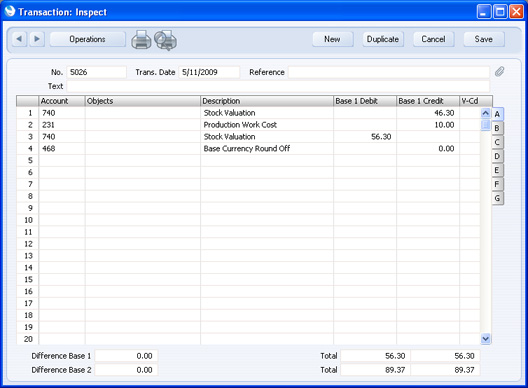
The value of the components is credited to the Stock Account, while the value of the Output Item is debited to the same Account. The Work Cost is credited to the Work Cost Account. For details about how these Accounts are chosen, please refer to the Nominal Ledger Transactions from Production Records page.
- The assembled Item will be placed in the Production Location. To move it to another Location, choose 'Create Stock Movement' from the Operations menu once again. A Stock Movement will be created to implement this move:
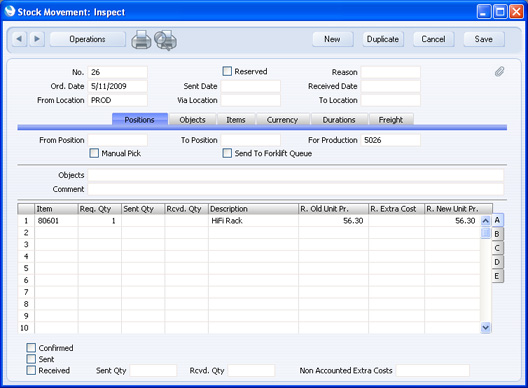
Choose a To Location. When the assembled Item arrives there, enter the Received Quantity, mark the Stock Movement as Received and save it.
---
In this chapter:
See also:
Go back to:
