Operations Menu - Quality Control
This function will be useful in cases where the assembled Item produced by the Production is one that should be subject to a quality control cycle. For example, the Item might be perishable. Place the insertion point in a row containing an assembled Item (which must be Serial Numbered at unit or batch level) and select this function. A new record will be created in the
Batch Quality Control setting in the Service Orders module:
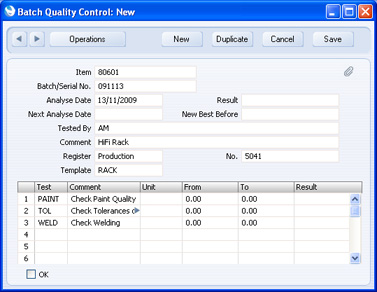
The new Batch Quality Control record will be opened in a window entitled 'Batch Quality Control: New'. This means that it has not yet been saved. The Item Number, Serial Number and Comment will be taken from the Production row, the Analyse Date will be the current date, and your Signature as the current user will be placed in the Tested By field. The Production Number will also be copied to the Batch Quality Control record. If you have configured a Batch Quality Control Template for the Item containing a list of the Tests that should be carried out to ensure the Item meets quality standards, it will appear in the Template field and the Tests will be listed in the matrix. Save the record to bring the Item into the quality control cycle.
If the function does not create a Batch Quality Control record when expected, the probable causes are:
- You did not place the insertion point in a Production row before selecting the function.
- The row containing the insertion point does not have an Out Qty.
- The Item in the row containing the insertion point is not Serial Numbered at unit or batch level.
Please refer
here for more details about the Batch Quality Control setting.
---
In this chapter:
See also:
Go back to:
