Entering a Service Order - Del. Terms Card
This page describes the fields on the 'Del. Terms' card in the Service Order record window. Please follow the links below for descriptions of the other cards:
---
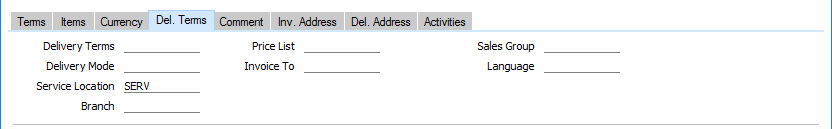
- Delivery Terms
- Paste Special
Delivery Terms setting, Sales Orders module
- Default taken from Contact record for the Customer (Sales Del. Terms)
- Specify the Delivery Term for the Service Order here. You will tend to use this field for international Customers: examples might be Cost, Insurance, Freight or Free On Board.
- The Delivery Term that you specify here will be copied to Items Out records and Invoices that you create from the Service Order.
- In each Delivery Term record you can enter a description in your home Language and in various translations. When you print the Service Order, the correct translation for the Language field to the right will be printed in the "Delivery Term Text (shiptermtext)" field, assuming you have included that field in your Form Template design.
- Delivery Mode
- Paste Special
Delivery Modes setting, Sales Orders module
- Default taken from Contact record for the Customer (Sales Del. Mode)
- Enter the mode of shipping used for the Service Order. Examples might be Post or Courier, or might specify the name of the courier that you will use to transport the goods on the Order.
- The Delivery Mode that you specify here will be copied to Items Out records and Invoices that you create from the Service Order.
- In each Delivery Mode record you can enter a description in your home Language and in various translations. When you print the Service Order, the correct translation for the Language field to the right will be printed in the "Delivery Mode Text (levsattext)" field, assuming you have included that field in your Form Template design.
- Service Location
- Paste Special
Locations setting, Service Orders/Stock module
- Default taken from Person record for the current user (Service Location)
- Specify the Location where the repair will take place.
- The Location that you specify here will be copied to Items Out and Items In records that you create from the Service Order. You can use Items Out and Items In records to send Rental Items to the Customer for them to use while their Item is being repaired and to receive those Rental Items back when the repair has been completed.
- Branch
- Paste Special
Customers, Suppliers and Contact Persons in Contact register
- If your company has several Branches (e.g. several shops), you can specify the Branch handling the Service Order here.
- If you have entered a record in the Contact register for the Branch, Branch details such as the address in that Contact record will be printed on Service Order documentation if you have included the various Branch fields in your Form Template designs.
- Price List
- Paste Special
Price List register, Pricing module
- Default taken from Contact record for the Customer or Customer Category
- The Price List that you specify here will be copied to all Work Sheets that you create from the Service Order. There it will determine the pricing of labour and spare parts to be charged to the Customer.
- If you are using dated Price Lists, the standard Price List for the Customer may be replaced by one that is valid on the Service Order Date, and may change if you change that date. Dated Price Lists are described here, with an example here.
- If the Price List specified is one that is Inclusive of VAT, the Unit Prices and Sums in each Work Sheet row will include VAT.
- Invoice To
- Paste Special
Customers in Contact register
- Default taken from Contact record for the Customer (Invoice To)
- If any Invoices arising from a Service Order are to be sent to another company, such as a leasing company or a parent company, enter the Customer Number for that company here. That company must have their own Customer record in the Contact register. The default is taken from the Invoice To field on the 'Terms' card of the Contact record for the Customer specified in the Service Order.
- Sales Group
- Paste Special
Sales Groups setting, System module
- Default taken from Salesman
- The Sales Group will be brought in from the Person record after you have entered a Salesman (on the 'Terms' card). If you are using the Limited Access feature, you can use this field to prevent a user from seeing every Service Order in the 'Service Orders: Browse' window by restricting their view to their own Service Orders or to those of their Sales Group.
- Please refer here for full details about the Limited Access feature.
- Language
- Paste Special
Languages setting, System module
- Default taken from Contact record for the Customer
- The Language determines the Item Descriptions that will be shown on the 'Items' card, and the text for the Payment Term, Delivery Term and Delivery Mode that will be printed on forms etc. Leave the field blank to use your home Language.
- You can also use the Language to determine the Form Template that will be used when you print the Service Order, and the printer that will be used to print it. This can include sending the document to a fax machine, if your hardware can support this feature. Do this in the 'Form Definition' window for the Service Order form, as described here. You can change the Language before printing the Service Order, to ensure it is printed on the correct printer or fax machine.
---
The Service Order register in Standard ERP:
Go back to:
