Entering a Service Stock Transaction - Header
This page describes the fields in the Header in the Service Stock Transaction record window. Please follow the links below for descriptions of the other cards:
---
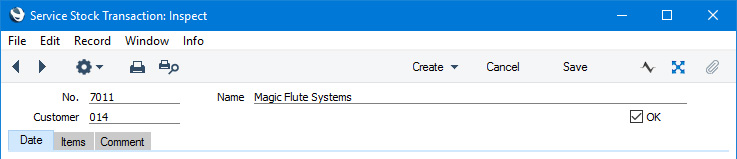
- No.
- Paste Special
Select from another Number Series
- The Service Stock Transaction Number is the unique identifying number of each Service Stock Transaction. In a new Service Stock Transaction, the default will be chosen as follows:
- It will be taken from the first valid row in the Number Series - Service Stock Transactions setting
- It will be the next number following on from the last Service Stock Transaction entered.
- You may change the default, but not to a number that has already been used. If you have defined at least one number sequence in the Number Series - Service Stock Transactions setting, the number you change to must be inside a valid number sequence.
- You will not be able to save a Service Stock Transaction if its Number does not belong to a valid number sequence. A valid number sequence is one for the period in which the Date of the Service Stock Transaction falls and with unused numbers, so this problem will most usually occur at the beginning of a new calendar or financial year.
- If you are working in a multi-user system, the Service Stock Transaction Number will be assigned when you save the Service Stock Transaction for the first time, chosen as described above and providing you have not already specified a number yourself.
- Customer
- Paste Special
Customers in Contact register
- Enter the Contact Number of the Customer or use the 'Paste Special' function. When you move to the next field, the Customer's name will be brought in to the Name field to the right.
- In a Service Stock Transaction that you created from a Service Order using the 'Service Stock Transaction' Create or + menu function, the appropriate Customer Number and Name will be entered automatically. Alternatively, in a Service Stock Transaction that you enter directly to the Service Stock Transaction register, specifying a Service Order Number on the 'Date' card will cause the Customer and associated information to be brought in automatically.
- Name
- The Customer Name will be placed here automatically after you have entered the Customer Number above.
- OK
- Tick this box and save the Service Stock Transaction when the movement in to or out of your workshop has been completed. After doing so, you will no longer be able to modify the record.
- If you have specified an Out Quantity in a row in the Transaction together with a Supplier on flip D (i.e. the Transaction row represents the sending of the repair item back to its Supplier or manufacturer for repair or exchange), a record will be created automatically in the Replaced Items setting when you save the Transaction after marking it as OK.
---
The Service Stock Transaction register in Standard ERP:
Go back to:
