Intrastat Invoices
This function allows you to export information from Invoices issued to Customers in the Inside EU and Inside EU (Post VAT)
Zones to satisfy Intrastat reporting requirements (CSV01). Please refer to the description of the
Intrastat S/L form for more details. If you will be using this function, make sure you have recorded your Company Name, VAT Number and Commercial Registration Number in the
Company Info setting in the System module. The Commercial Registration Number should be a three-digit branch identifier, required if you will be submitting Intrastat returns from different branches using the same VAT Number.
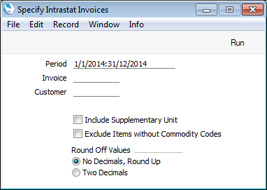
- Period
- Paste Special
Reporting Periods setting, System module
- Specify the export period: all Invoices with Transaction Dates that fall within the period specified here that are from the Inside EU and Inside EU (Post VAT) Zones will be included in the export file.
- The period must consist of a calendar month, or a number of calendar months, otherwise no Invoices will be exported.
- Invoice
- Range Reporting
Numeric
- If necessary, enter here the Number of the Invoice (or range of Invoices) you wish to have included in the export file.
- Customer
- Paste Special
Customers in Contact register
- Range Reporting Alpha
- Specify a Customer if you need the export file only to contain Invoices issued to that Customer. You can also enter a range of Customers separated by a colon (:).
- Include Supplementary Unit
- By default, the following information will be exported from each Invoice row: Commodity Code of the Item, Sum (converted to your home Currency i.e. Base Currency 1), Delivery Terms, Nature of Transaction Code (NoTC) ("16" for a Credit Note, "10" for an Invoice, "30" for an Invoice row with no value), Weight of the Item (Net Weight or Weight from the Item * Quantity from the Invoice row), (empty), Country from the Customer, Delivery Mode, (empty), (empty), Invoice Number, VAT Registration Number of the Customer, Customer Name.
- If you use this option, the Quantity from the Invoice row will be exported as well, between the Weight and the Country from the Customer.
- Exclude Items without Commodity Codes
- Use this option if you want to exclude from the export file any Items that do not have Commodity Codes.
- Round Off Values
- Included in the export file will be the Sum from each Invoice row (converted to your home Currency i.e. Base Currency 1). Use these options to specify whether this figure should be rounded up to the nearest whole number (the option preferred by HM Revenue & Customs in the UK) or to two decimal places.
Click the [Run] button in the Button Bar to proceed. A dialogue box will open, allowing you to name the export file and specify where it is to be saved. Enter a name for the file and click [Save] or press the Enter key. The export file will be created and saved. When the export finishes, you can close the 'Export' window using the close box.
---
Export functions in the Sales Ledger and Integration modules:
Go back to:
