Sales Price Control
This page describes the Sales Price Control report in the Pricing module.
---
The Sales Price Control report in the Pricing module is a list of Invoices in which the Unit Price is different to the expected sales price. An Invoice row will be included in the report if:
- There is no Price List specified in the Invoice, and the Unit Price in the row is not the same as the Base Price of the Item.
- A Price List is specified in the Invoice, and the Unit Price in the row is not the same as the price in the relevant Price or Quantity Dependent Price record.
An Invoice row will not be included in the report if its Unit Price is the same as the expected sales price but a discount has been applied using the % Discount field.
When printed to screen, the Sales Price Control report has the Standard ERP Drill-down feature. Click (Windows/macOS) or tap (iOS/Android) on any Invoice Number in the report to open the Invoice record or on an Item Number to open the corresponding Item record.
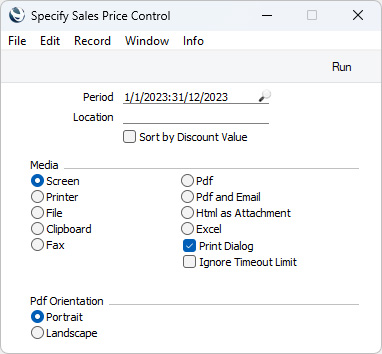
- Period
- Paste Special
Reporting Periods setting, System module
- Specify a period for the report. Invoices with Invoice Dates that fall in this period will be checked, and any rows where the Unit Price is different to the expected sales price will be listed in the report. Invoices that have not been marked as OK or that have been Invalidated will be included, as will Credit Notes.
- Location
- Paste Special
Locations setting, Stock module
- If you need to check prices in Invoices that were issued from a particular Location, specify that Location here. This refers to the Location at Invoice level (shown on the 'Del. Terms' card of each Invoice) only, not any Locations that may have been specified in the Invoice rows.
- Sort by Discount Value
- The report process will check each Invoice from the report period in turn, and any row where the Unit Price is different to the expected sales price will be listed in the report. By default, the Invoice rows will be printed in Invoice Number order. Select this option if you would like the Invoice rows to be listed from largest price reduction to largest price increase.
Apart from columns showing each Invoice Number and each Item Number and Description, the report will contain five columns as follows:
- Invoice Price
- The Unit Price in the Invoice row.
- Base Price
- The Base Price from the Item record.
- List Price
- The Unit Price that is expected in the Invoice row. If there is no Price List specified in the Invoice, this will be the Base Price of the Item. If a Price List is specified in the Invoice, this will be the price in the relevant Price or Quantity Dependent Price record.
- Disc. %
- The difference between the Invoice Price and the List Price, expressed as a percentage.
- Disc. Value
- The difference between the Invoice Price and the List Price. A positive figure indicates that the Invoice Price is higher than the List Price (i.e. the Unit Price in the Invoice is higher than expected), while a negative figure indicates that the Invoice Price is lower than the List Price.
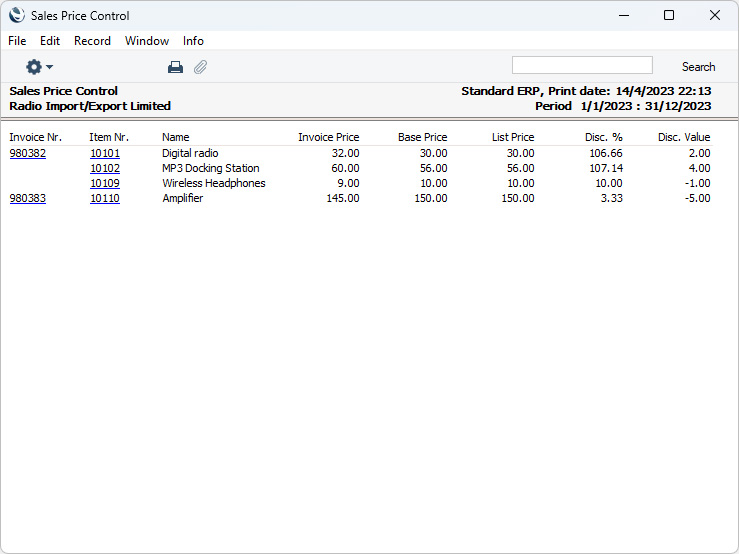
---
Go back to:
