Pricing of Varieties
This page describes setting different sales and purchase prices for individual Varieties.
---
As the Varieties feature allows you to have a single record in the Item register for each overall Item, you can only have a single Base Price and a single Cost Price for each Item. The default behaviour will therefore be that you will sell every Variety of an Item at the same sales price and you will also purchase every Variety at the same cost price.
If you need to sell Varieties at different prices, you can do so using Price Lists. Follow these steps:
- Create a record in the Item register for the overall Item as normal. Enter the most common sales price (i.e. the sales price that is appropriate for most Varieties or for the Varieties that you sell most often) in the Base Price field:
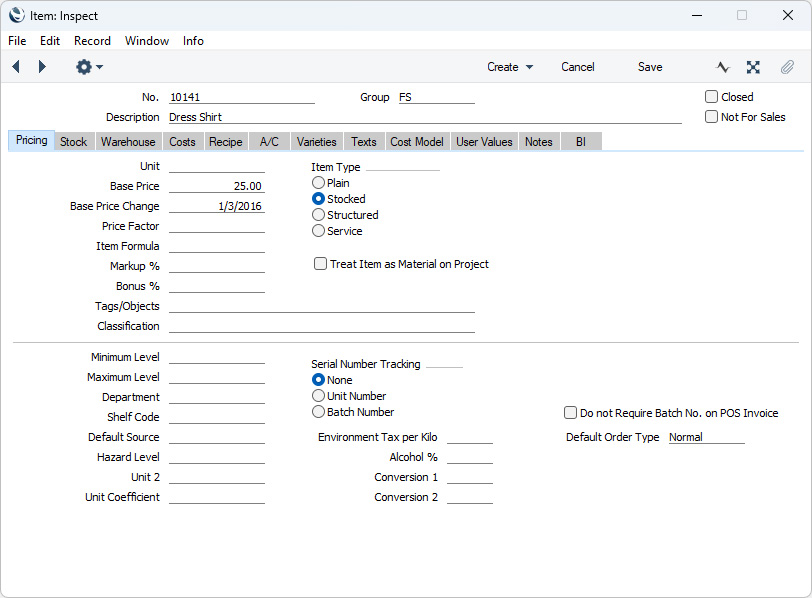
- In the Pricing module, create a Price List for the non-standard prices:
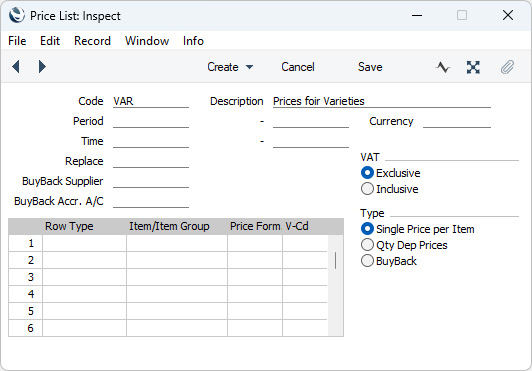
- Remaining in the Pricing module, create individual records in the Price register for each Variety with a non-standard price. Specify the full combined Item/Variety Number in the Item field and, in the Price List field, the Price List from step 2:
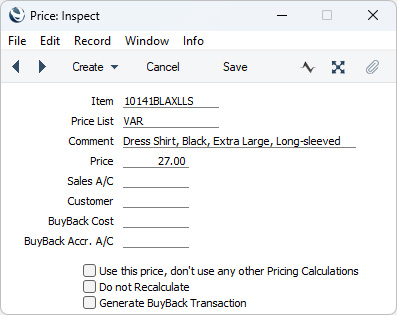
- Assign the Price List to Customers and/or Customer Categories as appropriate. A useful tool might be to specify the Price List on the 'Misc' card of each record in the Countries setting in the System module. When you add records to the Contact register for new Customers and specify the Country in those records, the Price List will be brought in automatically.
- When you create a sales transaction (e.g. Quotation, Order or Invoice) and specify the Customer, the Price List will be brought in. This will allow the various Varieties to be priced correctly:
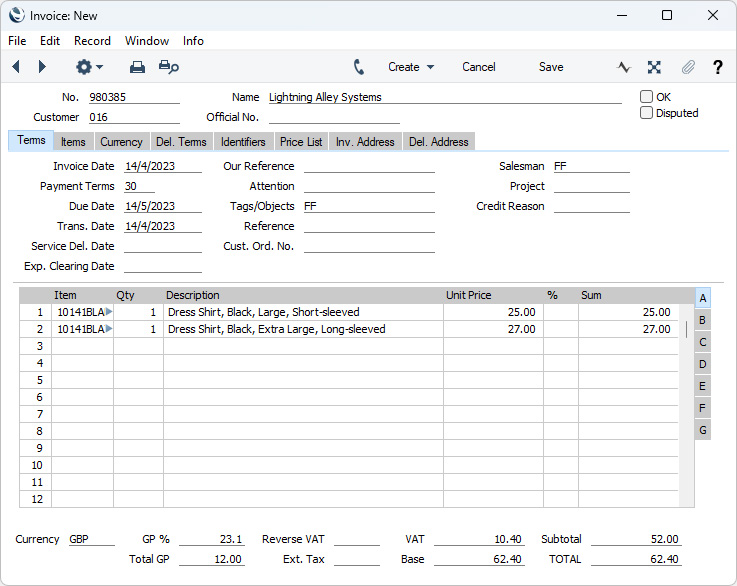
If a record exists in the Price register for a particular Item/Variety/Price List combination, the sales price will be brought in from that record. Otherwise (i.e. if there is no suitable record in the Price register), the sales price will be the Base Price in the Item record, hence the recommendation that this should be the most common sales price.
On the purchase side, you can add records to the
Purchase Item register in the Purchase Orders module for each combined Item/Variety Number:
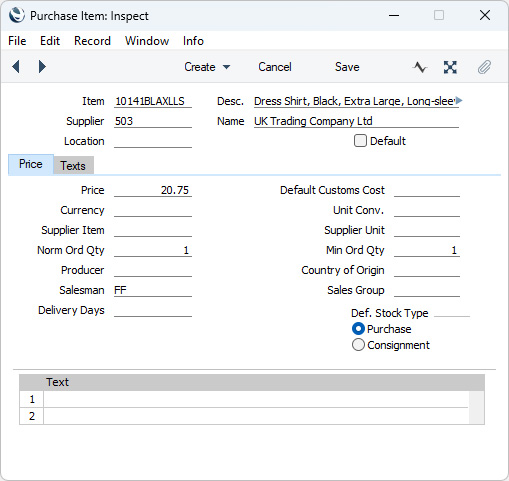
This will ensure the correct cost prices will be brought in to Purchase Orders:
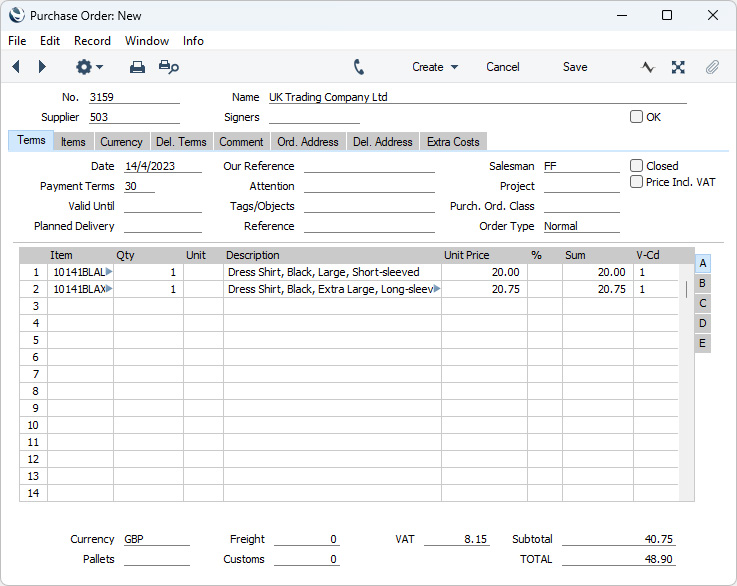
---
Varieties in Standard ERP:
Go back to:
