Production Statistics
The Production Statistics report is a list of Recipes, showing the number of applications of each Recipe during the report period. One example of its use is to compare what has been produced during various work shifts. The report shows the Recipe Number and Name, the Unit of the Output Item, the number of applications (calculated by adding the Quantities from the header of each Finished Production) and the output weight (calculated by adding the Out Weights from the footer of each Finished Production).
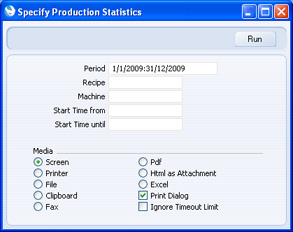
- Period
- Paste Special
Reporting Periods setting, System module
- Enter the start and end dates of the reporting period. Productions whose Status is Finished and whose End Dates fall within this period will be included in the report calculations.
- Recipe
- Paste Special
Recipe register, Production module
- Enter a Recipe to report on a single Recipe, or leave the field blank to report on all Recipes.
- Machine
- Paste Special
Asset register, Assets module
- Enter a Machine to report on the Recipes that it produced, or leave the field blank to report on all Machines.
- Start Time from, Start Time until
- If you want to use the report to see what has been produced during a work shift, specify the start and end times of the shift here. Productions whose Start Times fall between these times will be included in the report calculations. If the report period covers more than one day, the Start Time until can be earlier than the Start Time from.
- Use the 24 hour clock in these fields.
---
Reports in the Production module:
Go back to:
