Recipe List (Part of)
This report is a list of Recipes, showing the components with quantities and costs.
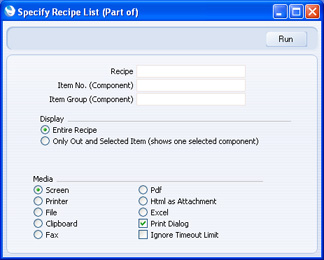
- Recipe
- Paste Special
Recipe register, Production module
- Range Reporting Alpha
- Use this field to limit the report to a single Recipe, or range of Recipes.
- Item No. (Component)
- Paste Special
Item register
- Range Reporting Alpha
- Enter an Item Number to show the Recipes in which the Item is used as a component.
- Item Group (Component)
- Paste Special
Item Group register, Sales Ledger
- Range Reporting Alpha
- Enter an Item Group to show the Recipes in which Items from this Group are used as components.
- Display
- These options control the level of detail shown in the report.
- Entire Recipe
- This option produces a very detailed report. For each Recipe, the Code, Name and Minimum and Normal Production Quantities are shown. The Input and Output Items are then listed. For each one, the Item Number and Name, the In or Out Quantity, the I-cost, the W-cost and the Total ((I-cost * Quantity) + W-cost) are shown.
- Only Out and Selected Item (shows one selected component)
- If you produce the report leaving the Item No, and Item Group fields in the specification window empty, this report will be identical to the Entire Recipe option described above.
- If you specify an Item No., this report will be a simple list of the Recipes that contain the Item you have specified as a component. This list will show the Recipe Code, the Output Item Number and Name, the Out Quantity, the Item Number and Name of the specified component and the In Quantity of that component.
- If you specify a range of Item Numbers or an Item Group, the report will be as described in the previous paragraph. If a particular Recipe contains more than one component in the range of Item Numbers or in the Item Group, only the first one will be included in the report.
---
Reports in the Production module:
Go back to:
