The Contract Status Register
This register helps maintain a history of Contracts and Contract Quotations. A new record is created automatically whenever you enter a new Contract Quotation. If you enter a Contract without going through the Quotation stage, a Contract Status record is not created automatically. You can create one using the
'Update Contract Status' function on the Operations menu of the Contract window. If you modify an existing Quotation, the corresponding Contract Status record is changed as well, but if you modify a Contract, the Contract Status can only be updated using 'Update Contract Status'. You cannot enter records directly to this register.
To view Contract Status records, select 'Contract Status' from the Registers menu in the Contracts module, or click the [Status] button in the Master Control panel. The 'Contracts Status: Browse' window is opened:
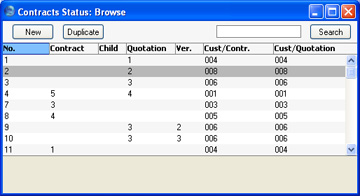
Three methods are available for viewing Contract Status records:
- Double-click on a record in the 'Contracts Status: Browse' window;
- With a Contract on screen, select 'Open Contract Status' from the Operations menu. All changes to the Contract must first have been saved; and
- With a Contract Quotation on screen, select 'Open Quotation Status' from the Operations menu. All changes to the Quotation must first have been saved.
Remember that only certain fields can be changed, and that you cannot enter new records directly. They must be generated from the Contract and Contract Quotation registers. The register should contain a single record for each Contract/Quotation/Version/Child combination.
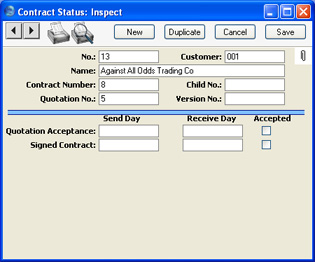
- No.
- The unique identifying number for the Contract Status record. There are no number series: Hansa will start with 1 for the first record and count upwards.
- Customer
- The Customer Number, from the Contract or Quotation. If the Customer is changed in either source, it will be changed here automatically. This field should not be changed.
- Name
- The Customer name.
- Contract Number
- The Contract Number, from the Contract. In the case of a Contract Status record created from a Quotation, this field will gain a value if the Quotation is converted to a Contract using the 'Make Contract' function on the Operations menu of the Quotation screen. This field should not be changed.
- Child No.
- Any secondary identifying number (Child Number) from the Contract will be shown here. If this field is changed, this will cause a new Project Status record to be created the next time the corresponding Contract is saved.
- Quotation No.
- The Quotation Number, from the Quotation. This field should not be changed.
- Version No.
- The Version Number, from the Quotation. This field should not be changed.
- Quotation Acceptance
- These date fields and the check box should be used to keep track of the progress of the Quotation.
- Signed Contract
- These date fields and the check box should be used to keep track of the progress of the Contract.
