Adding Fields to a Register
Having
created a Register Definition, you can now use the grid that takes up the majority of the 'Register Definition: New' window to list the fields that the new register will contain.
Each field will appear once in each record and will contain a single piece of information. For example, each record in the example Stock Count register will contain fields for the Date of the Stock Count and the Location (the warehouse or the shop whose stock will be listed in the record). When you create a Stock Count record, you will enter information in these fields. This information is retained permanently, unless you change it or delete the record.
A field has an internal name and a label. It is unlikely that these will be the same. The label is the name given to the field on screen, so that the user knows what sort of information should be entered there. The internal name is the name given to the field inside the register. The label and the internal name are usually different because the internal name cannot contain spaces, full stops or other unusual characters.
In the case of the example Stock Count register, we will first add the Number, Date and Location fields, the OK check box and the Status radio buttons that will appear in the header of each record.
As shown in the example illustration below, the first field in the list must be one that will contain a different value in every record. In the example, every Stock Count record will have its own unique identifying number. It will not be possible to save a Stock Count record with a number that has already been used. This check for uniqueness is automatically attached to the first field in the register, so you must make sure that this field is one where such a check is appropriate. If the first field in the list is a string, uppercase string, password input or code field, it should have a maximum of 18 characters.
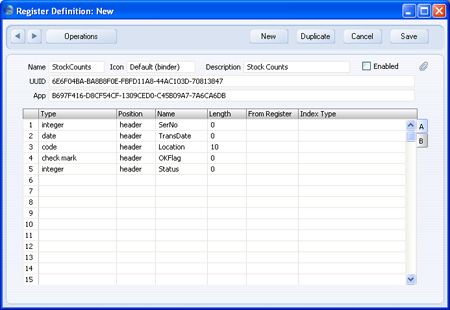
Flip A
- Type
- Paste Special
Choices of possible entries
- Each field must have its own Type, signifying the nature of the information that it will contain. For example, the Type of the Location field is string, allowing it to contain both alpha and numeric characters, while the SerNo field is an integer field, so it can only contain whole numbers.
- The various Types are:
- string
- Any combination of alpha and numeric characters, including spaces, punctuation marks and spaces. Specify the number of characters the field can hold in the Length field, up to a mximum of 255. You should use this Type for fields such as Item Names, Customer Names, etc.
- decimal value
- Numbers with decimals
- long integer
- Whole numbers greater than 32,000
- date
- Dates
- date time
- Date and Time together
- integer
- Whole numbers
- uppercase string
- As "string", but all alpha characters will be converted to uppercase automatically as they are typed. Specify the number of characters the field can hold in the Length field.
- check mark
- Can only have two values, 1 and 0 (zero). The default value is 0. Fields of this Type will be shown as check boxes on screen.
- password input
- As "string", but all characters will be converted to asterisks automatically as they are typed. Specify the number of characters the field can hold in the Length field.
- code
- As "uppercase string", but cannot contain spaces, punctuation marks or special characters. Specify the number of characters the field can hold in the Length field. You should use this Type for fields that will hold identifying codes, such as Item Number, Customer Number, etc.
- matrix
- In a record that has header fields and a matrix such as the example Stock Count register, the matrix itself should be a field of this Type. A register can only contain one field of this Type.
- text field
- As "string", but can also contain Tab and Carriage Return characters, and can contain more than 255 characters. You should use this Type for fields requiring a large number of characters, such as letter texts. A register can only contain one field of this Type.
- time
- Times
- Position
- Paste Special
Choices of possible entries
- Specify whether the field will belong to the header (i.e. it will be used once in each record) or in the matrix (i.e. it will be used many times in each record).
- Name
- Enter a name for the field. Include at least one alpha character in the name and do not use spaces, punctuation marks or special characters of any kind. Use the underscore _ instead of a space. Ideally, the Field Name should reflect the purpose of the field.
- Length
- If the Type of the field is "string", "uppercase string", "code" or "password input", specify here how many characters the field should contain.
Flip B
- Description
- Use this field to make a note about the purpose of the field.
After adding the fields, click the [Save] button to save the changes to the Register Definition, then please click the links below for more details about:
Go back to:
See also:
