Entering a Quotation - Job Costing Card
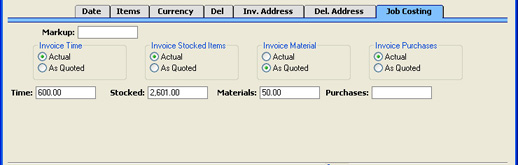
- Markup
- Enter an amount to be added to the total price of all rows, or enter a percentage in the form "10%" to calculate a 10% markup. A negative figure can be entered to effect a discount. The Markup can be overwritten for an individual Quotation row using the Markup field on flip F.
- This overall Markup will be applied after each Price has been multiplied by the Quantity and after any discount percentage has been applied.
- This overall Markup will not be included in any rows added after it has been specified, but this can be remedied by re-typing.
- Invoice Time, Invoice Stocked Items, Invoice Materials, Invoice Purchases
- These sets of options are used to determine how Items of the various types will eventually be invoiced to the Customer. They are essentially defaults: in the Quotation these options do not directly affect the invoicing process, but they will once they have been copied to a Project Budget record by the 'Create Project Budget' Operations menu function.
- Please refer to the page describing the 'Invoicing' card of the Project Budget register for descriptions of each set of options.
- You can choose which option will be selected as a default when you create a new Quotation. Do this using the Budget options on the 'Service', 'Purchases', 'Stocked Items' and 'Materials' cards of the Project Settings setting.
- Time
- This field shows the total value of time (i.e. Service Items) listed on the 'Items' card of this Quotation. It is updated automatically.
- Stocked
- This field shows the total value of Stocked Items listed on the 'Items' card of this Quotation. It is updated automatically.
- Materials
- This field shows the total value of materials (i.e. Plain Items whose Treat Item as Material on Project box is checked) listed on the 'Items' card of this Quotation. It is updated automatically.
- Purchases
- This field shows the total value of purchases (i.e. Plain Items whose Treat Item as Material on Project box is not checked) listed on the 'Items' card of this Quotation. It is updated automatically.