Settings in the General Ledger - Account Transfers
This setting together with the 'Account Balance Transfer' Maintenance function allows you to transfer balances from one Account to another, or to transfer the balances of a range of Accounts to a single Account.
You should use this setting to define the sets of rules that you will then use to control the operation of the Maintenance function. The function will use one of these sets of rules to create a new record in the Transaction register containing the necessary postings. Therefore, once you have defined a particular set of rules, you can use it many times.
The Account Transfers setting
To enter a new Account Transfer record or to edit an existing one, ensure you are in the General Ledger and open the 'Settings' list by clicking the [Settings] button in the Master Control panel or using the ⌘-S or Ctrl-S keyboard shortcut. Double-click 'Account Transfers' in the list. The 'Account Transfers: Browse' window is displayed, showing all Account Transfer records previously entered. Double-click a record in the list to edit it, or add a new record by clicking the [New] button in the Button Bar. When the record is complete, save it by clicking the [Save] button in the Button Bar or by clicking the close box and choosing to save changes. To close it without saving changes, click the close box.
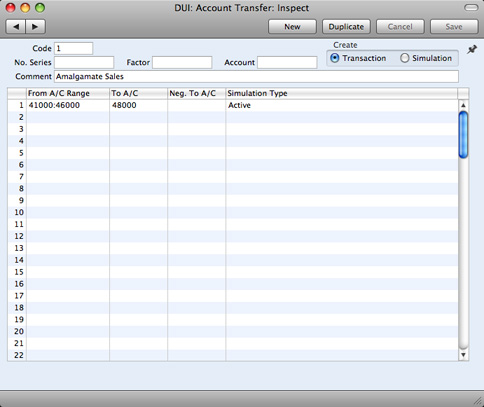
- Code
- Enter a unique Code by which the Account Transfer record will be identified.
- Create
- These options are not used in Books. Ensure the Transaction option is always selected.
- No. Series
- You can specify that the Transactions created by the 'Account Balance Transfer' Maintenance function will be numbered using a particular number sequence in the Number Series - Transactions setting. To do this, enter the first number of the number sequence here. If you leave this field empty, the Number Series will be chosen in the usual manner. If you enter a number that does not fall into a recognized or currently valid number sequence, the Maintenance function will not create a Transaction. This will occur most commonly when Number Series are tied to a period such as a calendar year and that period ends.
! | Be sure to specify a valid Number Series, otherwise no Transactions will be created. |
|
- Comment
- Enter a name for the Account Transfer record, to be shown in the 'Account Transfers: Browse' window and the 'Paste Special' list. The Comment will also transferred to the Text field of any Transactions created by the 'Account Balance Transfer' Maintenance function.
Use the grid to define the set of rules used when moving Account balances. Use as many rows as necessary if you need to transfer balances from different ranges of Accounts. If you need to transfer several balances, it is usually recommended that you do so in the same record and that you do not enter separate records in the setting. This will reduce the number of times you need to run the 'Account Balance Transfer' Maintenance function.
- From A/C Range
- Paste Special
Account register, General Ledger/System module
- Range Reporting Alpha
- Specify here the Account whose balance is to be transferred. If you want to move balances out of a number of Accounts, enter the first and last Account Numbers in the range, separated by a colon (as shown in the illustration).
- To A/C
- Paste Special
Account register, General Ledger/System module
- Specify here the Account that is to receive the balances from the Account(s) specified above.
- In the example illustration, the Accounts in the range from 41000 to 46000 will have their balances moved to Account 48000. If the original balance is a positive figure, it will be credited to the original Account and debited to this Account. If the original balance is negative and the Neg. To A/C field (below) is blank, it will be debited to the original Account and credited to this Account.
- Neg. To A/C
- Paste Special
Account register, General Ledger/System module
- If necessary, you can specify here a separate Account to be credited with balances from the Account(s) specified in the first column if those balances are negative.
- Simulation Type
- Paste Special
Choices of possible entries
- This field is not used in Books by HansaWorld.
The 'Account Balance Transfer' Maintenance function
Once you have defined a set of rules using the Account Transfers setting as described above, it will be used by the 'Account Balance Transfer' Maintenance function to create a new record in the Transaction register containing the necessary postings.
To use this function, ensure you are in the General Ledger and click the [Routines] button in the Master Control panel. Then click the [Maintenance] button in the subsequent window. Double-click 'Account Balance Transfer' in the list. The following dialog box appears:
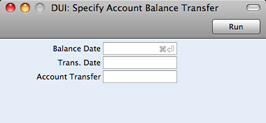
- Balance Date
- Paste Special
Choose date
- The balances to be transferred are calculated using a period that ends with the date entered here. This date will also be the start date of the period the next time you run the function for the same Accounts.
- If you have not used the function before, the date of the first Transaction will be used as the start date. This may be too early if you have Transactions for several years in your database. In this case, it is recommended that you obtain the correct start date by following these steps:
- In the Account Transfer record, choose to create a Simulation (this option is otherwise not used in Books).
- Run the Account Balance Transfer function to create a temporary Simulation using the day before your chosen start date as the Balance Date.
- Return to the Account Transfer record and change it so that it will create Transactions.
- Run the function once again to create the required Transaction, this time entering the appropriate Balance Date.
If you do not enter a date here, the function will have no effect.
- Trans Date
- Paste Special
Choose date
- Enter a date to be used as the Transaction Date in the Transaction created by the function. If you do not enter a date, the Balance Date (above) will be used.
- Account Transfer
- Paste Special
Account Transfers setting, General Ledger
- Enter the Code of a record in the Account Transfers setting. This will specify the Accounts from which balances are to be transferred and the Accounts that are to receive those balances.
Click the [Run] button in the Button Bar to run the function. When it has finished, you will be returned to the 'Maintenance' list window.
Example
The example record in the Account Transfers setting shown at the beginning of this section will create a Transaction transferring balances from Accounts 41000:46000 to Account 48000.
The Profit & Loss report (or the General Ledger report if you want more detail) shows the balances that will be transferred:
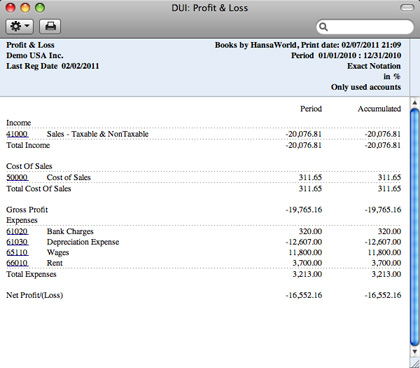
The 'Account Balance Transfer' function will create this Transaction:
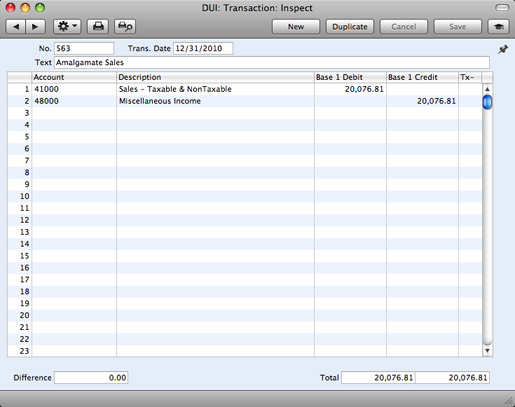
---
In this chapter:
Go back to:
