Customer Categories - Header
This page describes the fields in the header of the Customer Category record. Please follow the links below for descriptions of the other cards:
---
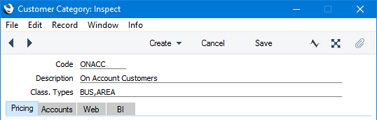
- Code
- Enter the unique code by which the Customer Category is to be identified from elsewhere in Standard ERP. The Code can consist of up to five characters, and you can use both numbers and letters.
- Description
- Enter text describing the Customer Category here.
- The Description will be shown in the 'Paste Special' list that you will use when assigning Customer Categories to Contacts and elsewhere, so it should be descriptive enough to make the selection of the correct Customer Category easy for all users.
- Class. Types
- Paste Special
Classification Types setting, Sales Ledger/CRM module
- If you enter a Classification Type (or several Classification Types separated by commas) here, you will then have to specify a Contact Classification belonging to that Type or Types in every Contact that belongs to the Category. If you forget to enter a Classification belonging to a required Classification Type, the following message will be shown when you try to save the Contact record:
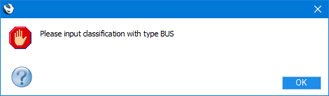
If you assigned a Contact to the Category before specifying a Classification Type in the Category, you will be asked to enter an appropriate Classification the next time you open the Contact record.
- Contact Classifications are described here.
- This field also controls the Assisted Classification Entry feature, described here.
---
Settings related to Contacts:
Classification Types
Contact Classifications
Contact Settings
Info in Customer Status Report
Info in Supplier Status Report
Job Titles
Number Series - Contacts
Supplier Categories
User Defined Fields - ContactsGo back to:
