Entering a Project Budget - Header
This page describes the fields in the Header of the Project Budget record. Please follow the links below for descriptions of the other cards:
---
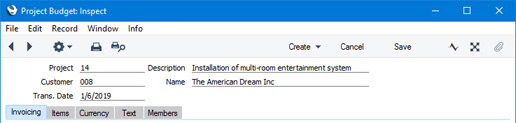
- Project
- Paste Special
Project register, Job Costing module
- Enter the Code of the Project for which you are budgeting. You can only enter one Budget record for each Project.
- After you enter a Project Code, the Description and Customer Number and Name will be brought in to the fields below, the Currency will be brought in to the 'Currency' card and the Salesman, Sales Group, Project Leader and Language will be brought in to the fields on the 'Members' card.
- Desc.
- The Project Description will be brought in automatically when you specify a Project Code in the field above.
- Customer, Name
- The Customer Number and Name will be brought in automatically when you specify a Project Code in the field above. The Customer in a Budget must be the same as that in the related Project.
- Trans. Date
- Paste Special
Choose date
- Use this field to assign a date to a Project Budget record.
- If you create a Project Budget from a Quotation or a Sales Order, the Quotation or Order Date will be copied to this field. If you create a Project Budget from a Project, the current date will be brought in. In a Project Budget that you enter directly to the Project Budget register, this field will be left blank by default. In all cases you can enter or change the date when needed.
- If the Currency of a Project Budget is not your home Currency, the default Exchange Rates will be those applying on the date specified here.
---
The Project Budget register in Standard ERP:
Go back to:
