Asset Disposals
This page describes the Asset Disposal form in the Assets module.
---
Use the Asset Disposals form when you need to print an Asset Disposal record or a range of records.
You can also print an individual Asset Disposal record by opening the record and clicking the Printer icon (Windows/macOS) or selecting 'Print' from the File menu (all platforms). To print an Asset Disposal record to screen, click the Preview icon (Windows/macOS only).
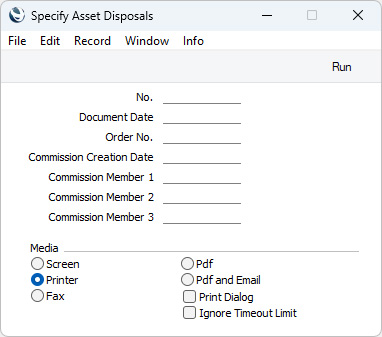
- No.
- Range Reporting
Numeric
- Enter a Disposal Number to print a single Asset Disposal record, or a range of Disposal Numbers, separating the first and last number with a colon (:).
- Document Date
- Paste Special
Choose date
- If you specify a date of printing in this field will be printed in the "Year", "Day" and "Month in words" form fields if you have included them in the Form Template design.
- Order No.
- The Order No. that you enter here will be printed in the "Document Number" form field if you have included it in the Form Template design.
- Commission Creation Date
- Paste Special
Choose date
- If you specify a Commission Creation Date in this field will be printed in the "Year 2", "Day 2" and "Month in words 2" form fields if you have included them in the Form Template design.
- Commission Member 1, Commission Member 2, Commission Member 3
- Paste Special
Person register, System module and Global User register, Technics module
- The Names of the Persons that you specify in these fields will be printed in the "Commission Member 1", "Commission Member 2" and "Commission Member 3" form fields, while their Job Descriptions will be printed in the "Commission Member Job 1", "Commission Member Job 2" and "Commission Member Job 3" form fields.
- Names will be printed if you specify Global Users in these fields, but for Job Descriptions to be printed you must specify Persons in the current Company.
You can use the fields listed below when you design the Form Template to be used by the Asset Disposal form. If you do not want to print the decimal places in numeric fields, choose the
Cut Decimals option in the record in the
Values in Text setting for the Language specified in the
Company Info setting.
Header Fields
These fields will be printed once per Asset Disposal record.
| Field in Form Template | Prints (from Asset Disposal record) |
| |
| Comment | Comment |
| Commission Member 1 | Name of the Commission Member 1 that you enter in the 'Specify Asset Disposals' window, from their Global User record or from their Person record in the current Company |
| Commission Member 2 | Name of the Commission Member 2 that you enter in the 'Specify Asset Disposals' window, from their Global User record or from their Person record in the current Company |
| Commission Member 3 | Name of the Commission Member 3 that you enter in the 'Specify Asset Disposals' window, from their Global User record or from their Person record in the current Company |
| Commission Member Job 1 | Job Descr. of the Commission Member 1 that you enter in the 'Specify Asset Disposals' window, from their Person record in the current Company (will be blank if the Commission Member 1 is a Global User without a Person record in the current Company) |
| Commission Member Job 2 | Job Descr. of the Commission Member 2 that you enter in the 'Specify Asset Disposals' window, from their Person record in the current Company (will be blank if the Commission Member 2 is a Global User without a Person record in the current Company) |
| Commission Member Job 3 | Job Descr. of the Commission Member 3 that you enter in the 'Specify Asset Disposals' window, from their Person record in the current Company (will be blank if the Commission Member 3 is a Global User without a Person record in the current Company) |
| Day | Prints the day in the Document Date that you enter in the 'Specify Asset Disposals' window. For example, the day from 22/12/2023 will be printed as "22" |
| Day 2 | Prints the day in the Commission Creation Date that you enter in the 'Specify Asset Disposals' window |
| Document Number | Prints the Order No. that you enter in the 'Specify Asset Disposals' window |
| Month in words | Prints the name of the month in the Document Date that you enter in the 'Specify Asset Disposals' window, taken from the record in the Days and Months setting in the System module for the Language in the current user's Person record |
| Month in words 2 | Prints the name of the month in the Commission Creation Date that you enter in the 'Specify Asset Disposals' window, taken from the record in the Days and Months setting in the System module for the Language in the current user's Person record |
| Reference | Reference |
| Sales Account | A/C |
| Serial Number (Number Series) | Ser. No. (i.e. Asset Disposal Number) |
| Signature | Signature of the Person who created the Asset Disposal record |
| Transaction Date (transdate) | Trans. Date |
| Year | Prints the year in the Document Date that you enter in the 'Specify Asset Disposals' window. For example, the year from 22/12/2023 will be printed as "2023" |
| Year 2 | Prints the year in the Commission Creation Date that you enter in the 'Specify Asset Disposals' window |
Row Fields
Row fields will be printed once for each row in an Asset Disposal record, so in each one you should specify a Line Height and set the Format to "Matrix".
| Field in Form Template | Prints (from Asset Disposal record) |
| |
| Accumulated Depreciation | Depr. |
| Cost Account | A/C |
| Document Type | Prints the phrase "Asset Writeoff" |
| End Balance | Purch. Value (per unit) from the Asset record - Depr. |
| Fixed Asset Code | Inventory No. |
| Fixed Asset Name | Description |
| Inventory Nr | Inventory No. |
| Quantity | Qty |
| Sales Price | Sales Price |
| Tag/Object | Tags/Objects |
| Transaction Number | Row number |
Asset InformationThe following fields print information from the records in the Asset register for the Assets specified in each Asset Disposal record. In these fields, you should specify a Line Height and set the Format to "Matrix".
| Field in Form Template | Prints (from Asset) |
| |
| Department | Department from the most recent Asset Status record that has been marked as OK or from the 'Owner' card |
| Depreciation % | 100/Years from the Depreciation Model 1 specified in the Asset or, if the Years field is empty, the Depr. % |
| Depreciation % 2 | 100/Years from the Depreciation Model 2 specified in the Asset or, if the Years field is empty, the Depr. % |
| Period Month | Depreciation life of the Asset, expressed as a number of months and calculated from 100/Years in the Depreciation Model 1 specified in the Asset or, if the Years field is empty, the Depr. % |
| Period Year | Depreciation life of the Asset, expressed as a number of years and calculated from 100/Years in the Depreciation Model 1 specified in the Asset or, if the Years field is empty, the Depr. % |
| Production Date | Prod. Date |
| Purchase Date | Purch. Date |
| Purchase Value | Purch. Value (per unit) |
| Responsible Person | Person (from the 'Owner' card) |
| Responsible Person Name | Name of the Person (from the 'Owner' card), from their Global User record or from their Person record in the current Company |
| Serial Number | Serial No. |
| Start Date | Start. Date 1 |
| Start Department | Department (from the 'Owner' card) |
| Start Department Name | Name (i.e. Department Name) |
| Value revalued | Start. Value 1 in the most recent Asset Revaluation for the Asset or, if the Asset has no Revaluations, the Purch. Value (per unit) from the Asset record |
Asset Class InformationThe following fields print information from the Asset Classes specified in the Assets listed in each Asset Disposal record. If an Asset Class has not been specified in any Asset, the Asset Class will be taken from the Asset Category to which the Asset belongs. In these fields, you should specify a Line Height and set the Format to "Matrix".
| Field in Form Template | Prints (from Asset Class) |
| |
| Asset Account | Asset Account |
| Depreciation Account | Acc. Depr Account |
| Depreciation Cost Account | Depr. Cost Account |
Please refer
here for details of the standard fields that you can also include in the Form Template.
---
Go back to:
