Reconciliation Settings
This page describes the Reconciliation Settings setting in the Nominal Ledger.
---
The Reconciliation Settings setting contains some miscellaneous options controlling the behaviour of the 'Account Reconciliation' window.
To open the Reconciliation Settings setting, first ensure you are in the Nominal Ledger. Then, if you are using Windows or macOS, click the [Settings] button in the Navigation Centre or use the Ctrl-S/⌘-S keyboard shortcuts and then double-click 'Reconciliation Settings' in the 'Settings' list. If you are using iOS or Android, select 'Settings' from the Tools menu (with 'wrench' icon) and tap 'Reconciliation Settings' in the 'Settings' list. The window illustrated below will open.
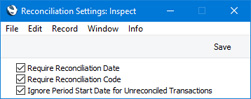
- Require Reconciliation Date
- When marking a posting in the Nominal Ledger as reconciled, you can specify the date of the reconciliation. Select this option if you need it to be mandatory to specify a date for each posting that you reconcile.
- Require Reconciliation Code
- When marking a posting in the Nominal Ledger as reconciled, you can specify a Reconciliation Code. Reconciliation Codes are arbitrary codes that you can use to identify postings that you have reconciled on a particular day or from a particular bank statement. Select this option if you need it to be mandatory to specify a Reconciliation Code for each posting that you reconcile.
- Ignore Period Start Date for Unreconciled Transactions
- When using the 'Account Reconciliation' window to reconcile your bank statements with the postings to the Bank Account in your Nominal Ledger, the first step is to specify a period and the Account Number of your Bank Account and then to tick the Unreconciled box. The 'Account Reconciliation' window will now list the postings to the specified Bank Account made during the period that you have not yet reconciled. Select this option if you would like the start date in this period to be ignored (i.e. you need all unreconciled postings entered from any date up to the end of the period to be listed). This option will also apply when listing unreconciled postings in the Account Reconciliation report.
After selecting the options that you need, click the [Save] button (Windows/macOS) or tap √ (iOS/Android) to save the changes. To close the window without saving changes, click the close box (Windows/macOS) or tap < (iOS/Android).
---
Settings in the Nominal Ledger:
Go back to:
