Delete Old Transactions
This page describes the 'Delete Old Transactions' Maintenance function in the System module.
---
The 'Delete Old Transactions' Maintenance function in the System module option allows you to remove old transactions from the database, for example when they are no longer needed for accounting or statistical purposes.
To use the 'Delete Old Transactions' Maintenance function, follow these steps:
- Specify a Delete Before Date in the Locking or Global Locking settings in the System module. The 'Delete Old Transactions' function will not delete any transaction with a date that is more recent than the Delete Before Date, so this will prevent the accidental deletion of newer transactions.
- Run the 'Delete Old Transactions' function:
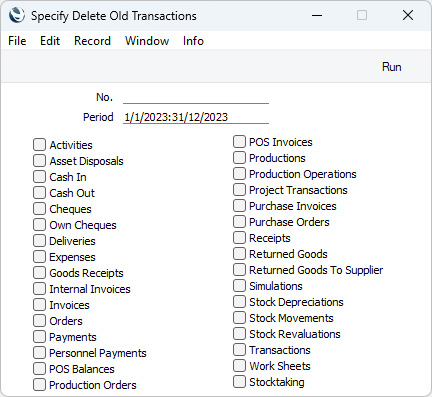
- No.
- Range Reporting
Numeric
- If you need to delete a particular transaction, enter that record's unique number here (e.g. Invoice Number, Goods Receipt Number, etc). You can also enter a range of numbers separated by a colon (:).
- Period
- Paste Special
Reporting Periods setting, System module
- The function will delete transactions in the specified register(s) that are dated during the period that you specify here, providing that they are not dated later than the Delete Before Date.
- Registers
- Select one or more options to specify the register(s) from which records are to be deleted.
- Press the [Run] button to run the function.
In some cases, a record will not be deleted even if its date is earlier than the Delete Before Date. For example, Invoices and Purchase Invoices will not be deleted if they have not been paid or if the payment was received or issued after the Delete Before Date.
! | Use this feature with great care, and make sure you have a backup before you remove any data. |
|
---
Go back to:
