Bar Code, EU Code and Item Code
This function can be used to copy the Item Code of each Item to the Bar Code and to swap the Bar Code with the Commodity/EAN Code (EU Code).
Selecting the function brings up the following dialogue box:
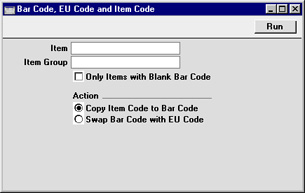
- Item
- Paste Special
Item register
- Range Reporting Alpha
- Enter an Item Code or range of Item Codes to specify the Items to which the function is to be applied. Leave the field blank if all Items are to be affected.
- Item Group
- Paste Special
Item Group register, Sales Ledger
- Specify an Item Group here to apply the function to all Items in that Group.
- Only Items With Blank Bar Code
- Check this box if the function is to ignore Items which already have Bar Codes.
- Action
- The function can operate in one of two ways. Specify here which alternative is to be used.
- Copy Item Code to Bar Code
- This option will copy the Item Code to the Bar Code.
- Swap Bar Code with EU Code
- This option will copy the Bar Code to the Commodity/EAN Code (EU Code) and what was the Commodity/EAN Code will be moved to the Bar Code.
Click [Run] to run the function. It may take a few moments, depending on the number of Items. When it has finished, you will be returned to the 'Maintenance' list window.
