Recipe List (Made of)
This page describes the Recipe List (Made of) report in the Production module.
---
The Recipe List (Made of) report is a list of assembled Items (i.e. Structured Items, Phantom Items and Stocked Items with Recipes), listing the components used in each case.
When printed to screen, the Recipe List (Made of) report has the Standard ERP Drill-down feature. Click (Windows/macOS) or tap (iOS/Android) on any Item Number to open an individual Recipe or Item record.

- Item No.
- Paste Special
Item register
- Range Reporting Alpha
- Enter the Item Number of an assembled Item to view how it is made up. If you enter a range of Item Numbers, only those Items in the range with Recipes will be included in the report.
- Item Group
- Paste Special
Item Group register, Sales Ledger
- Range Reporting Alpha
- Enter an Item Group to show all Items belonging to the Group that have Recipes.
- Classification
- Paste Special
Item Classifications setting, Sales Ledger
- Use this field if you need the report to list Items with a particular Item Classification. If you enter a number of Classifications separated by commas, only Items with all the Classifications listed will be included in the report. If you enter a number of Classifications separated by plus signs (+), Items featuring at least one of the Classifications listed will be included. If you enter a Classification preceded by an exclamation mark (!), Items featuring any Classification except the one listed will be included.
- For example:
- 1,2
- Includes Items with Classifications 1 and 2 (including Items with Classifications 1, 2 and 3).
- 1+2
- Includes Items with Classifications 1 or 2.
- !2
- Includes Items that do not have Classification 2.
- 1,!2
- Includes Items with Classification 1 but not Classification 2. Note the comma before the exclamation mark in this example.
- !1,!2
- Includes Items that do not have Classification 1 or 2 or both. Again, note the comma.
- !(1,2)
- Includes Items that do not have Classifications 1 and 2 (Items with Classifications 1, 2 and 3 will not be included).
- !1+2
- Includes Items that do not have Classification 1 but do have Classification 2 (Items with Classifications 1 and 2 will be included).
- (1,2)+(3,4)
- Includes Items with Classifications 1 and 2 or Classifications 3 and 4.
- 1*
- Includes Items with a Classification beginning with 1 (e.g. 1, 10, 100).
- 1*,!1
- Includes Items with a Classification beginning with 1 but not 1 itself.
- *1
- Includes Items with a Classification ending with 1 (e.g. 1, 01, 001).
- 1*,*1
- Includes Items with a Classification that begins and ends with 1 (e.g. 11, 101, 1001).
- Function
- These options control the level of detail shown in the report.
- Overview
- This option shows the Item Number of the assembled Item, the Recipe, the Item Number of each Input and Output Item, and the In or Out Quantity as appropriate.
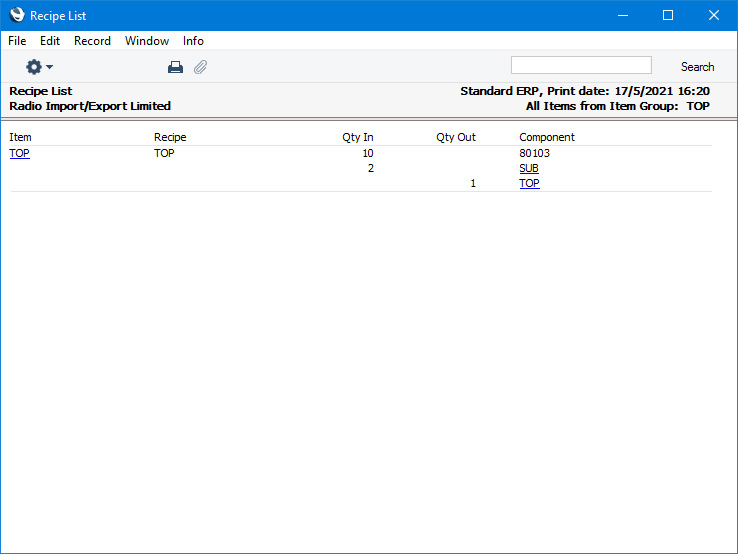
- Detailed
- In addition to the above, this option shows the Name of the Recipe, the Names of each Item and the I-cost and W-cost of each Input and Output Item.
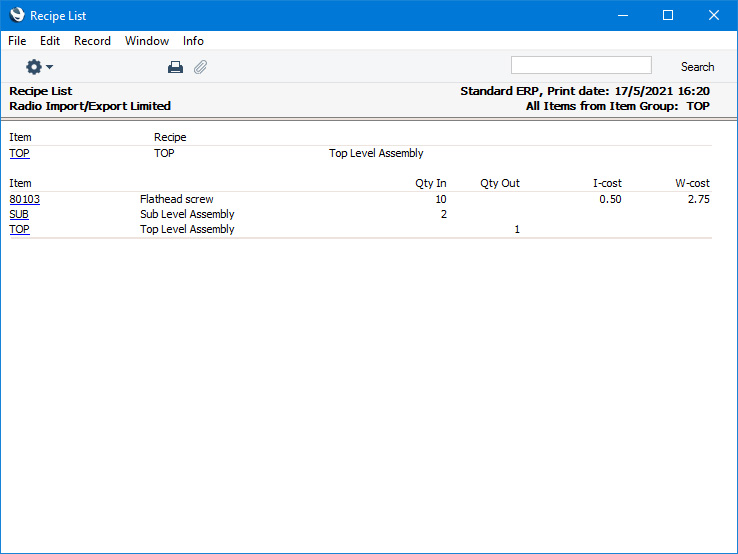
- All Levels including In-Items
- For the assembled Item and the Input and Output Items, this option shows the In or Out Quantity as appropriate, the quantity in stock (in all Locations) and the I-cost and W-cost. If a Recipe contains a sub-assembly, the Input Items in that sub-assembly will also be listed.
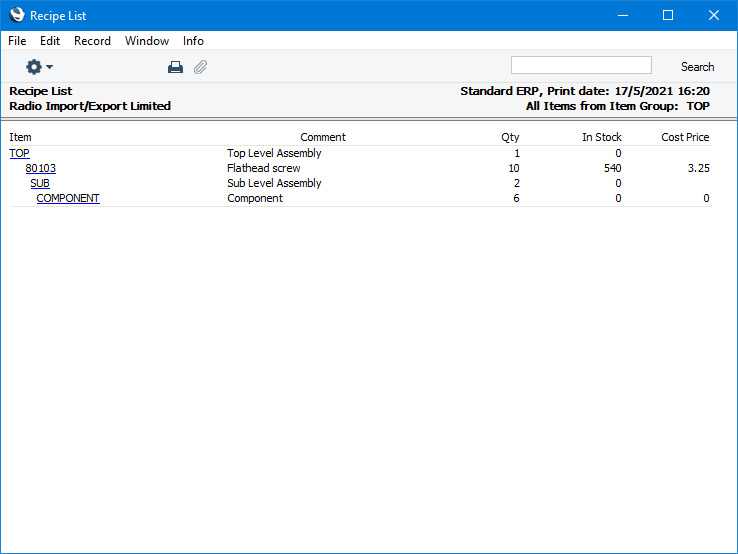
- All Levels excluding In-Items
- This is similar to the previous option, but only lists Output Items.
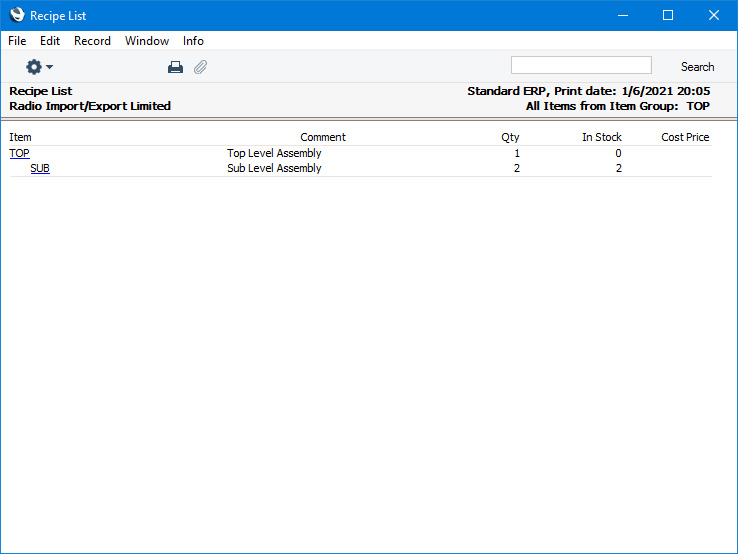
---
Go back to:
