Activity Consequences - Resources Card
This page describes the fields on the 'Resources' card of the Activity Consequence record. Please follow the links below for descriptions of the other cards:
---
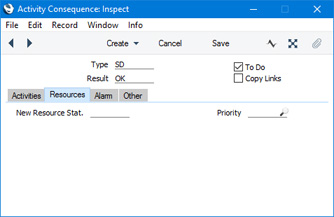
- New Resource State
- Paste Special
Resource Status setting, Resource Planning module
- If the original Activity has a Resource or Room specified on its 'Resources' card, you can have the Status of the Resource or Room updated automatically when the Activity is carried out. Enter the new Resource or Room Status here. This new Status will be copied to the Resource or Room record when the original Activity is marked as Done and saved.
- For example, if an Activity records the cleaning of a Room, the Status of the Resource representing the Room could be changed from dirty to clean when the room cleaner marks the Activity as Done and saves. The Resource Status will be updated even if no follow-up Activity is needed (i.e. if you do not specify an Activity Type on the 'Activities' card).
- Note for clarity: Resources and Rooms are stored in the same register. In the Resources module, this register is named "Resources", while in the Hotel module it is named "Rooms". Similarly, the Resource Status setting is named "Room Status" in the Hotel module.
- Priority
- Paste Special
Activity Priorities setting, CRM module
- Specify the Priority that is to be assigned to each follow-up Activity. If you leave this field empty, no Priority will be assigned to follow-up Activities (i.e. any Priority in the originating Activities will not be copied).
- You can enter any value in this field, not necessarily one that has been recorded in the Activity Priorities setting. You can use the Activity Priorities setting as a guide to help you use standard Priority codes, but it is not mandatory to use those codes.
---
Settings in the CRM module:
Go back to:
