Printing a Contract Quotation
There are two ways to print a Contract Quotation.
- While entering or inspecting a Contract Quotation, click the Printer icon in the Button Bar (Windows and Mac OS X) or select 'Print' from the File menu (all platforms). If you want to print to screen, click the Preview icon (Windows and Mac OS X only).
- Check you are in the Contracts module. Then, if you are using Windows or Mac OS X, click the [Forms] button in the Navigation Centre or use the Ctrl-D/⌘-D keyboard-shortcuts. Double-click 'Contract Quotation' in the 'Forms' list window, or highlight it and press the Enter key. If you are using iOS or Android, tap the [Routines] button in the Navigation Centre and then tap [Forms]. Tap 'Contract Quotations' in the 'Forms' list window. In all cases, enter the Quotation Number (or a range of numbers) to be printed and press [Run].
To specify the Form Template that will be used when you print Contract Quotations both singly and in batches, follow these steps using Windows or Mac OS X (not iOS or Android):
- Design the quotation document using the Form Template register in the System module. Use the 'Properties' function on the Operations menu to name the Form Template (in this description, we have used the name "CONTRACT_QUOTE" and to assign it a Document Type of "Contract Quotation". A full list of the fields you can include in the Template design can be found here.
- Select the Contracts module using the [Switch Module] button in the Navigation Centre or the Ctrl-0 (Windows) or ⌘-0 (Mac OS X) keyboard shortcuts.
- Click the [Forms] button in the Navigation Centre or use the Ctrl-D/⌘-D key combination. The 'Forms' list window will be opened: highlight 'Contract Quotations':
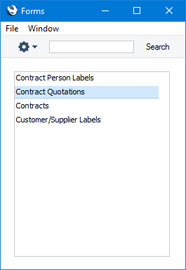
- Select 'Define Form' from the Operations menu.
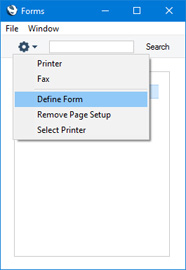
- In the subsequent 'Form Definition' window, enter "CONTRACT_QUOTE" in the Form Template field in the first row (you can use 'Paste Special' to ensure the spelling is correct).
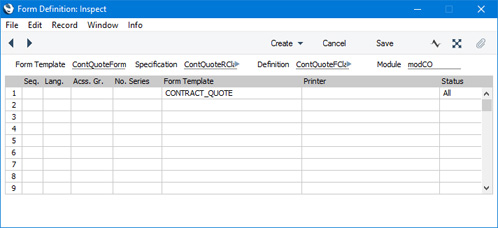
- Click [Save] to save the Quotation Form definition. From now on, the quotation form that you have designed will be used, from the 'Forms' button in the Navigation Centre and from the Printer icon.
---
The Contract Quotation register in Standard ERP:
Go back to:
