Entering a Stock Movement - Header
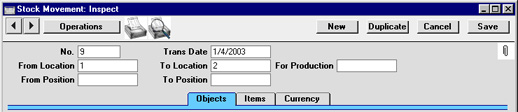
- No.
- Paste Special
Select from another Number Series
- The number of the Stock Movement: Hansa will enter the next unused number from the first number sequence entered in the Number Series - Stock Movements setting. You may change this number, but not to one that has already been used.
- Trans Date
- Paste Special
Current Date
- The Transaction Date: Hansa enters the current date as a default.
- From Location
- Paste Special
Locations setting, Stock module
- The stock Location from where the Items are to be moved. This field must contain a value, even if a Main Location has been set in the Stock Settings setting.
- To Location
- Paste Special
Locations setting, Stock module
- The stock Location to where the Items are to be moved. This field must contain a value, even if a Main Location has been set in the Stock Settings setting.
- For Production
- Paste Special
Production register, Production module
- The purpose of the Stock Movement might be to move components into the To Location where they will be used to build an assembled Item. If so, enter here the number of the Production record that is being used to control the assembly process. This is for information only, but you can use the Stock Movement Journal report to print a list of the Stock Movements related to a particular Production record.
- From Position, To Position
- Paste Special
Positions setting, Stock module
- If appropriate, enter the Positions within the From and To Locations between which the Items are to be moved.