Rental Charge Types - Advanced Pricing Card
This page describes the 'Advanced Pricing' card in the Rental Charge Types setting. Please follow the links below for descriptions of the other parts of the setting:
---
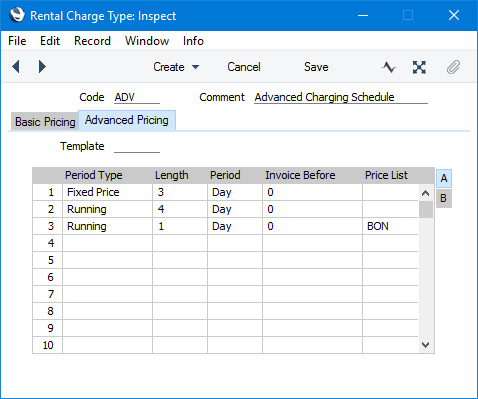
The 'Advanced Pricing' card in the Rental Charge Type card allows you to configure a more complex charging schedule than the
'Basic Pricing' card. For example, you may need part of a rental to be charged on a fixed price basis and the remainder on a daily basis.
Use the matrix to construct the charging schedule in chronological order. If there is only one row in the matrix, that row will be repeated as necessary throughout a Reservation period. If there are several rows, the first row will be executed, then the second row and so on to the end of the Reservation, with the last row being repeated as necessary. For example, the first three days of a rental are to be charged on a fixed price basis, the next four days on a daily basis and the remaining days on a daily basis at a discount. Use the first line of the matrix to configure the fixed price basis, the second line to configure the daily basis and the third line to configure the daily basis with the discount.
A charging schedule that you configure on the 'Advanced Pricing' card will always behave as though the Charge for First Day option in the Rental Pricing Options setting is not selected.
If you specify a Rental Charge Type with an advanced pricing schedule in a Rental Reservation, the Advanced Pricing Activated option on the 'Periodic Charges' card of that Reservation will be selected automatically when you save it. You will be able to check the pricing schedule by pressing the [Adv. Price Details] button in the header of the Reservation. This will open an 'Advanced Price Details' window showing the pricing schedule.
If the Advanced Pricing Activated option is selected in a Reservation, the Periodic Price, % and Total fields in that Reservation will be empty. This is because the Periodic Price, % and Total will be the same for each day or month in a "standard" daily or monthly Reservation, but in a Reservation with advanced pricing they may vary as the Reservation progresses.
- Template
- Paste Special
Advanced Pricing Templates setting, Rental module
- If you have many complex charging schedules that are essentially similar but with minor variations, you can define the common structure in a record in the Advanced Pricing Templates setting. When entering a Rental Charge Type that fits the model, enter the Code of that record in this field. The contents of the Advanced Pricing Template will be copied to the matrix below.
Flip A
- Period Type
- Paste Special
Choices of possible entries
- The Period Type determines how charges will be added to Agreements and how they will appear on Invoices.
- Fixed Price
- A Fixed Price charge is a charge for a specified period of days or months.
- For example, if the Period Type is Fixed Price, the Length is 3 and the Period is Days, a charge for three days will be added to the Agreement on the first day. No other charges will be added until day four.
- The Unit Price on the Invoice will be the price for the fixed period. Continuing the example, if the rental charge is 10.00, then the quantity in an Invoice will be 1 (one period of three days) and the Unit Price will be 30.00 (10.00 * 3 days). Three days will always be charged, even if the Reservation period is only one or two days.
- Running
- A Running charge is a charge per day or month.
- For example, if the Period Type is Running, the Length is 3 and the Period is Days, a charge for one day will be added to the Agreement on the first day, a second charge for one day will be added on the second day and a third charge for one day will be added on the third day.
- The Unit Price on the Invoice will be the price per day or month. Continuing the example, if the rental charge is 10.00, then the quantity in an Invoice will be 1, 2 or 3 (one, two or three days, as appropriate for the Reservation) and the Unit Price will be 10.00.
- In both cases, the rental charge will be the price of the Invoice Item according to the Price List specified in the field to the right, according to the Price List in the Agreement, according to a Price List selected as described in the description of the Skip Price List if Item is not on it option towards the end of this page or taken from the Base Price field in the Item record.
- Length
- The Length is the number of days or months over which the row is valid (i.e. the duration of the Fixed Price or Running period).
- Period
- Paste Special
Choices of possible entries
- Choose whether the rental schedule is to be based on days or months. The Length will be a number of days or a number of months depending on this Period.
- The number of days in a month will be fixed and will depend on when a Rental Reservation begins, not on the calendar. For example, if a Reservation begins in April, the schedule will be based on 30-day months, while the schedule for a Reservation that begins in August will be based on 31-day months.
- If the Period Type is Fixed Price, a charge for one month will be added to the Agreement on the first day (assuming the Length is 1). No other charges will be added until the next month begins. The Unit Price on the Invoice will be the rental charge * 30 (if the schedule is based on 30-day months) or the rental charge * 31 (if the schedule is based on 31-day months). If the Length is greater than one, the Unit Price will be the rental charge multiplied by 30 * Length or by 31 * Length. For example, if a Fixed Price Reservation begins in April, the Unit Price will be the rental charge * 30. If the row is repeated into May, the quantity will be increased to 2 and f the row is repeated again, it will cover the next 30 days. If the Length is greater than one, the number of days or months over which the row is valid will be a multiple of 30.
- If the Period Type is Running, a charge for one day will be added to the Agreement on the first day, a second charge for one day will be added on the second day and so on until a month has passed (again, assuming the Length is 1). The Unit Price on the Invoice will be the rental charge, and the quantity will be 30 or 31 (or a multiple of 30 or 31 if the Length is greater than one).
- Price List
- Paste Special
Price List register, Pricing module
- By default, the price per day or month will be based on the price of the Invoice Item according to the Price List in the Agreement, according to a Price List selected as described in the description of the Skip Price List if Item is not on it option towards the end of this page or taken from the Base Price field in the Item record. Specify a Price List here if you need the price of the Invoice Item to be taken from a different Price List.
Flip B
- Comment
- Any Comment that you add here will be copied to the consequent Invoice row instead of the Invoice Item Name in the Rental Reservation.
Advanced Pricing Examples
These examples assume a rental charge of 10.00.
Example 1
| Period Type | Length | Period |
| Running | 1 | Day |
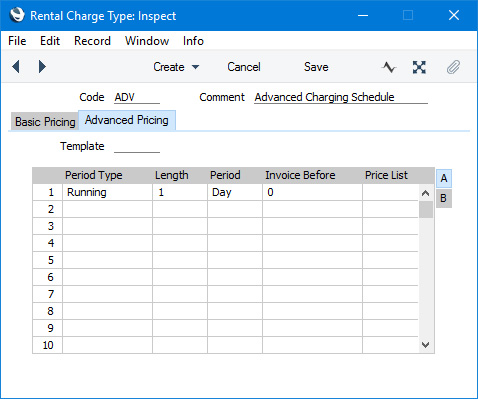
One day's charge will be added to the Agreement on the first day. This charge will be 1 x 10.00 (one day @ 10.00).
On each subsequent day, the quantity in the existing charge will be increased by one. The charge will therefore become 2 x 10.00, 3 x 10.00 and so on.
If this is the only row in the Charge Type, the value in the Length field will not matter. The row will be applied each day in the rental period.
Example 2
| Period Type | Length | Period |
| Fixed Price | 1 | Day |
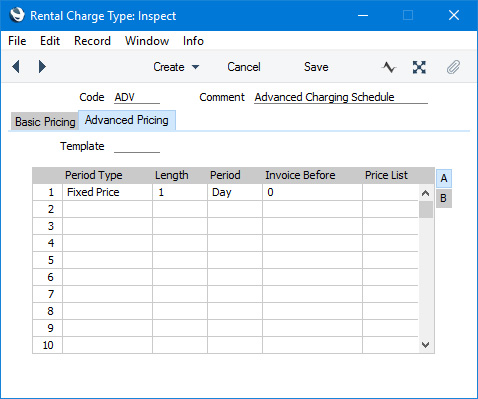
Again, one day's charge will be added to the Agreement each day. This charge will be 1 x 10.00 (one day @ 10.00) with the quantity increasing each day.
If this is the only row in the Charge Type, the row will be applied each day in the rental period.
Example 3
| Period Type | Length | Period |
| Fixed Price | 2 | Day |
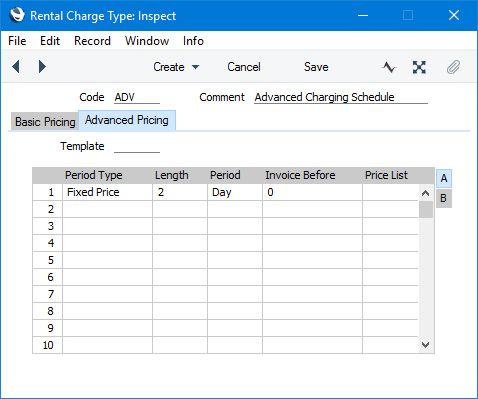
In this example, the rental period will be divided into shorter sub-periods each of two days' duration. The value in the Length field is the duration of the sub-period.
On the first day, a charge for the first two days will be added to the Agreement. The rental charge of 10.00 is a charge per day, so the charge added to the Agreement will be 1 x 20.00 (one two-day period @ 20.00).
On the second day, no charges will be added to the Agreement.
If this is the only row in the Charge Type, the cycle will be repeated until the end of the rental period so on the third day the quantity in the existing charge will be increased. The charge will now be 2 x 20.00 (two two-day periods @ 20.00).
Example 4
| Period Type | Length | Period |
| Running | 2 | Day |
| Fixed Price | 2 | Day |
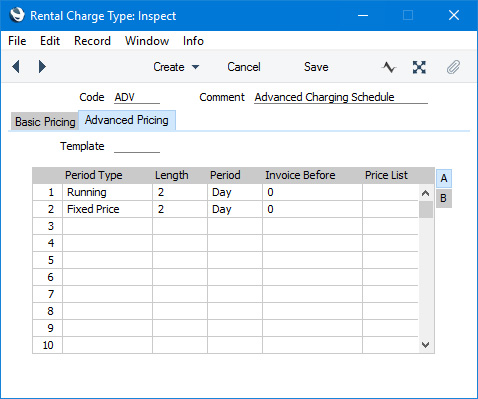
In this example, the first two days will be charged on a Running basis and the remaining days on a Fixed Price basis. The value in the Length field in the first row is the number of days when the row will be used.
On the first day, the Running basis will be used. One day's charge will be added to the Agreement. This charge will be 1 x 10.00 (one day @ 10.00).
On the second day, the Running basis will again be used, so the quantity in the existing charge will be increased by one. The charge will therefore become 2 x 10.00.
On the third day, the Fixed Price basis will take over. A new charge for the first two days of this basis (i.e. days three and four of the rental period) will be added to the Agreement. The rental charge of 10.00 is a charge per day, so the charge added to the Agreement will be 1 x 20.00 (one two-day period @ 20.00). There will therefore be two rows on the Invoice, one for the Running basis and one for the Fixed Price basis.
On the fourth day, no charges will be added to the Agreement.
If the Fixed Price basis is the last row in the Charge Type, it will be repeated until the end of the rental period (as in example 3).
Example 5
| Period Type | Length | Period |
| Fixed Price | 2 | Day |
| Running | 2 | Day |
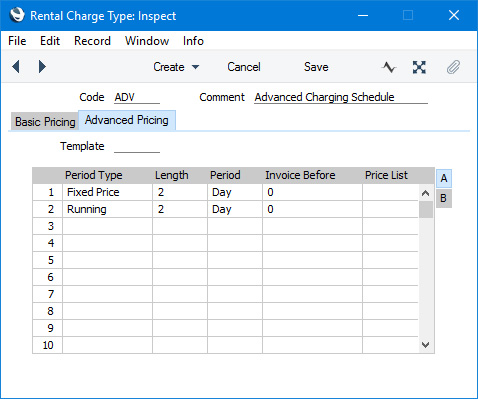
In this example, the first two days will be charged on a Fixed Price basis and the remaining days on a Running basis. The value in the Length field in the first row is the duration of the Fixed Price period.
On the first day, a charge for the first two days will be added to the Agreement. The rental charge of 10.00 is a charge per day, so the charge added to the Agreement will be 1 x 20.00 (one two-day period @ 20.00).
On the second day, no charges will be added to the Agreement.
On the third day, the Running basis will take over. A new charge for the first day of this basis (i.e. day three of the rental period) will be added to the Agreement. This charge will be 1 x 10.00 (one day @ 10.00). There will therefore be two rows on the Invoice, one for the Fixed Price basis and one for the Running basis.
If the Running basis is the last row in the Charge Type, it will be repeated until the end of the rental period (as in example 1). As it is the last row, the value in the Length field will not matter.
If you need the Fixed Price basis to be repeated before the Running basis takes over, insert a row repeating the first one (or extend the Length):
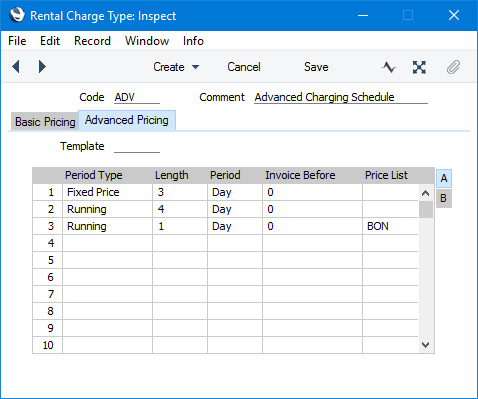
Example 6
| Period Type | Length | Period |
| Running | 1 | Month |
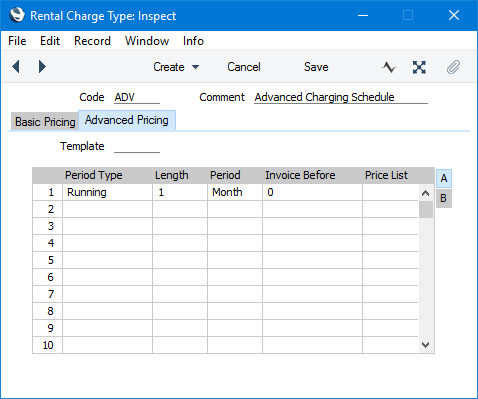
One day's charge will be added to the Agreement on the first day. This charge will be 1 x 10.00 (one day @ 10.00). On each subsequent day, the quantity in the existing charge will be increased by one. The charge will therefore become 2 x 10.00, 3 x 10.00 and so on. This will continue for approximately one month (for 30 days if the rental period starts in a month with 30 days, for 31 days if the period starts in a month with 31 days), so the value of the charge will be increased to 30 x 10.00 or 31 x 10.00.
If there is a second row in the Charge Type, the charging basis in that row will take over on day 31 or 32. Otherwise, the row will be repeated.
Example 7
| Period Type | Length | Period |
| Fixed Price | 2 | Month |
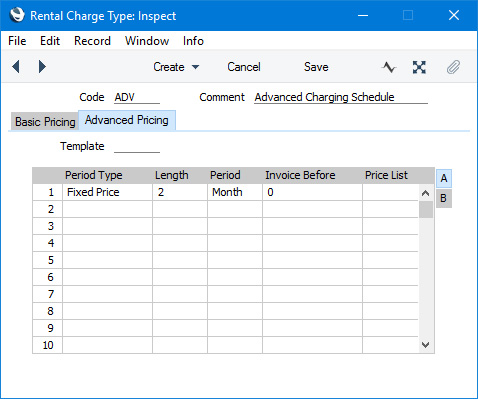
In this example, the rental period will be divided into shorter sub-periods each of two months' duration. The value in the Length field is the duration of the sub-period.
As in the previous example, the number of days in a month will depend on the month when the rental period begins.
On the first day, a charge for the first two months will be added to the Agreement. The rental charge of 10.00 is a charge per day, so the charge added to the Agreement will be 1 x 600.00 or 1 x 610.00.
If this is the only row in the Charge Type, the cycle will be repeated until the end of the rental period.
Example 8
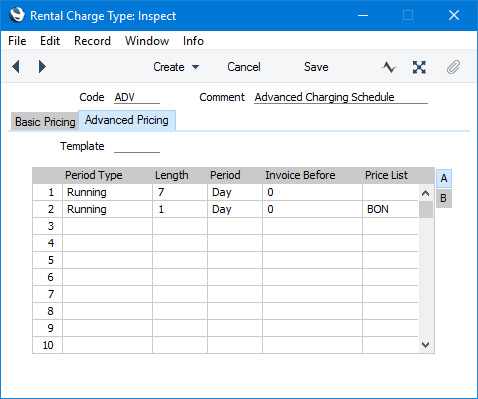
In this example, the first seven days of a rental will be charged on a Running basis at 10.00 per day. From the eighth day onwards, the price per day will be taken from the Price record for the Invoice Item in the "BON" Price List.
Additional Options for Advanced Pricing
The Rental Pricing Options setting contains some options that you can use together with advanced pricing schedules:
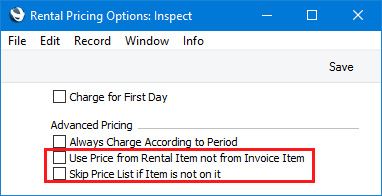
- Use Price from Rental Item not from Invoice Item
- By default, the calculation of the rental charge (i.e. the price per day or month) will be based on the price of the Invoice Item Select this option if you need the calculation to be based on the price of the Item being rented instead. Please refer to the description of the Skip Price List if Item is not on it option immediately below for more details about the calculation of the rental charge.
- Skip Price List if Item is not on it
- The rental charge will be the price of the Invoice Item (or, if you are using the Use Price from Rental Item not from Invoice Item option above, the price of the Item being rented). This price will be taken from a Price List chosen as listed below.
- Usually, if a Price List is found but the Invoice Item or Item being rented is not on that Price List, the Base Price of the Item will be used. However, if you select this option, the Price List selection in some cases as mentioned below will continue down the list until a Price List that includes the Item is found.
- The Price List specified in the Advanced Pricing row will be used. This Price List will always be used, even if you have selected the Skip Price List if Item is not on it option.
- The Price List specified in the Agreement will be used. This Price List will always be used, even if you have selected the Skip Price List if Item is not on it option.
- The Price List specified in the Delivery Address in the Rental Reservation will be used. This Price List will be subject to the Skip Price List if Item is not on it option.
- The Price List specified in the Contact record for the Customer will be used. This Price List will be subject to the Skip Price List if Item is not on it option.
- The Price List specified in the Customer Category to which the Customer belongs will be used. This Price List will be subject to the Skip Price List if Item is not on it option.
- If the Customer is also a Contact Person connected to another Customer, that Customer's Price List or the Price List specified in that Customer's Customer Category will be used. This Price List will be subject to the Skip Price List if Item is not on it option.
- The rental charge will be the Base Price of the Item.
---
Go back to:
