Using the Task Manager - Filter Card
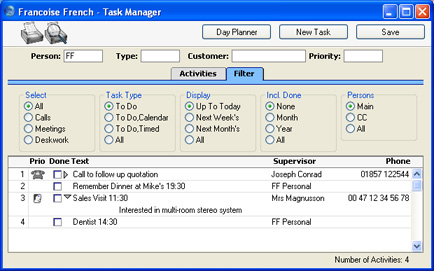
By default, the Activities listed in the Task Manager have Task Types of To Do, are not Done and have Start Dates that are on or before the current date. Use the 'Filter' tab (in combination with the fields in the header) if you would like to change these settings.
- Select
- Use one of these options to list Activities with different Symbols.
- Task Type
- Use one of these options to list Activities with different Task Types.
- Display
- Use one of these options to list Activities with different Start Dates. The Next Week and Next Month options do not include the current date.
- Incl. Done
- Choose one of these options if you would like Done Activities to be listed (in addition to those that are not Done). The Done Activities will be marked with a tick in the Done column. You can choose to include all Done Activities, or those whose Start Dates are in the past month or year.
- Persons
- By default, the Task Manager lists the Activities entered for the Person whose initials appear in the header. This means those Activities with these initials in their Persons fields. Use these options to change this to the Activities with these initials in their Cc fields, or in both their Persons and Cc fields.