Entering a Supplier - Contact Card
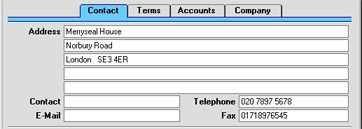
- Address
- Used as default in
Purchase Orders, Purchase Invoices
- The address to which Purchase Orders and Payments are mailed.
- Contact
- Used as default in
Purchase Orders
- The name of your main contact person can be entered here: it will be transferred as a default entry to the corresponding field on the Purchase Orders screen.
- Telephone, Fax, E-Mail
- Enter the Supplier's main telephone, email address and fax number here.
- The 'Update Fax Numbers' Maintenance function in the System module can be used to remove spaces and dashes from all Suppliers' Fax Numbers. This will be necessary if you will be sending faxes through the fax server, in which case fax numbers should not contain non-numeric characters.
