Creating a New Database (Single-user) - Settings
Each module contains a number of settings that you can use to control how that module operates. You can access them by selecting 'Settings' from the File menu or by clicking the [Settings] button in the Master Control panel. Before you start working with each module, you should consider its settings, since its functions depend on the settings being correct.
Many settings take the form of options or preferences. Others, such as Company Info that will be considered next, require information or a number of records to be entered.
Changing the Company Name
The System module is where settings used throughout the FirstOffice system are determined. You will now use it to enter your company name, address and other information to be used in reports and documents such as Invoices. Click the [Select Module] button in the Master Control panel. This list of modules appears:
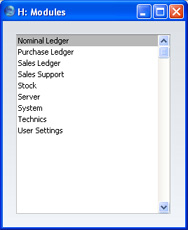
Choose the System module by double-clicking. Then, select 'Settings' from the File menu or click the [Settings] button in the Master Control panel to bring up the 'Settings' list window:

In the list, select 'Company Info' by double-clicking. The 'Company Info: Inspect' window appears.
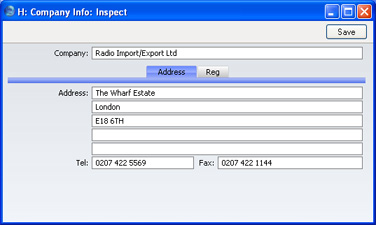
Enter the name, address and other information as shown in the example illustration.
Click the button marked "Reg" towards the top centre of the window to see the other fields in this setting.

The Bank Customer ID is an ID number used for automatic (modem) communication with certain credit institutions in some countries. The Edit and Report Font fields allow you to select different fonts for use on screen and in reports respectively. If you leave these fields empty, FirstOffice's default fonts will be used. These are selected for maximum readability, and you should only change them if you have good reasons to do so. In non-English versions of FirstOffice, use these fields to select fonts with special character sets.
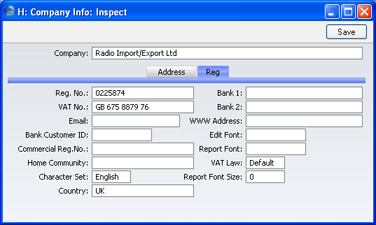
VAT Law and Character Set ensure the behaviour of FirstOffice conforms to certain local conventions of the country in which it is being used. To choose the correct VAT Law and Character Set for your location, place the cursor in one of these fields and then press the Ctrl-Enter (Windows and Linux) or ⌘-Enter (Macintosh) key combination. A selection list will appear in which you can choose an option by double-clicking. In the case of the VAT Law field, if your country is not listed in the 'Paste Special' list, choose the "Default" option.
Details of the other fields can be found on the Company Info page. When you have completed the window, click the [Save] button in the top right-hand corner to save the changes and close the window.
