Operations Menu - Receipt - Bank Statement
It can be useful to see a list of the transactions posting to the Bank or Cash Account and the balance of that Account on the day of the Receipt. This function produces a report showing this information.
When you select the function, the following window opens:
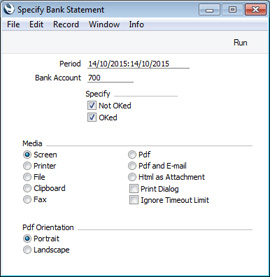
- Period
- Paste Special
Reporting Periods setting
- The report will list the transactions posting to the Bank or Cash Account during the period specified here. The default is the date of the Receipt.
- Bank Account
- Paste Special
Account register, Nominal Ledger/System module
- Specify the Account whose transactions and balance you wish to see. The default is the Account in the Payment Mode specified in the Receipt header.
- Specify
- Use these options to specify whether approved and/or unapproved Receipts, Payments and Personnel Payments will be shown in the report. Nominal Ledger Transactions will always be shown, irrespective of the options chosen here.
When you click the [Run] button, a Bank Statement report will be produced, listing the transactions posting to the specified Bank or Cash Account during the specified period:
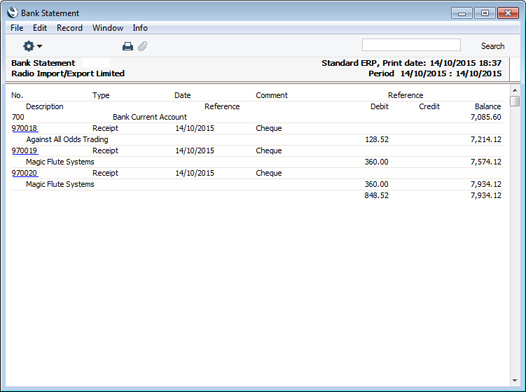
The report lists the Payments, Receipts, Nominal Ledger Transactions and Personnel Payments posting to the Account. Each transaction number has the Standard ERP
Drill-down feature, allowing you to open and examine any transaction from the report.
You can also produce the Bank Statement report from the Nominal Ledger.
---
The Receipt register in Standard ERP:
Go back to:
