Key Performance Indicators
In the bottom right-hand corner of the Navigation Centre, there is an area set aside to display Key Performance Indicators (KPIs):
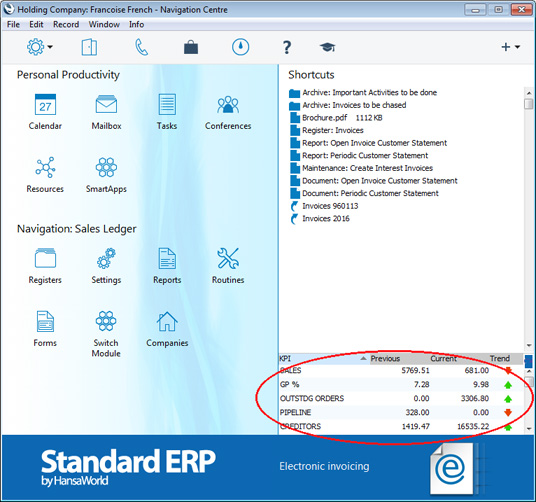
KPIs summarise the activity of the company in specified areas during the current week, month or quarter, and compare that activity with the previous period. If you have more than one Company in your database, the KPI figures will be those for the Company you are currently working in.
You can configure your company's KPIs so that different ones will be seen by different users. So, if someone else logs in to Standard ERP on your machine using the [Login] button in the Navigation Centre, your KPIs will disappear, to be replaced with theirs.
The Trend column illustrates the difference between the Prev. and Current figures and can contain the following icons:

- The Trend is positive by at least 35%, or the Prev. figure only is zero.

- The Trend is positive by between 10% and 35%.

- The Trend is between 10% and -10%.

- The Trend is negative by between 10% and 35%.

- The Trend is negative by at least 35%, or the Current figure only is zero.
By default, KPI figures will be updated once an hour. If you would like to update them immediately, click the button to the right of the Trend column.

Depending on how an individual KPI has been configured, you may be able to click on it and be taken to a web page. A useful web page might be your HansaWorld SmartView page where you can analyse the statistics in more detail. Please refer to your local HansaWorld representative for more information about HansaWorld SmartView. If no web page has been assigned to a KPI, clicking on it will open a report showing how the KPI figure has been calculated. For example, clicking on a "Sales Excluding VAT" or "Sales Including VAT" KPI will cause an
Invoice Journal report covering the relevant period to be opened.
For details about configuring KPIs, please refer here.
---
Go back to:
