Stocktaking Journal
This report is a list of the records in the
Stocktaking register. For each Stocktaking record, it shows the Stocktaking Number, Date and Location, and then lists the Items in the Stocktaking record, showing the Item Number and Name, Quantity in stock as recorded in the Stocktaking record, Base Price and Value (Quantity x Base Price).
When printed to screen, the Stocktaking Journal has the Standard ERP Drill-down feature. Click (Windows/Mac OS X) or tap (iOS/Android) on any Stocktaking Number in the report to open an individual Stocktaking record.
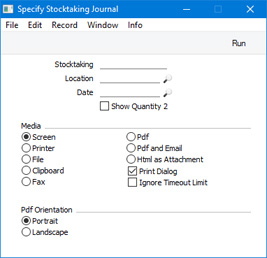
Stocktaking
Range Reporting Numeric
If you need to print the details of a particular Stocktaking record or range of Stocktaking records, enter the Stocktaking Number(s) here.
Location
Paste Special Locations setting, Stock module
If you need the report to print a list of Stocktaking records relating to a particular Location, specify that Location here. This refers to the Location entered in the header of each Stocktaking record, not to any Locations entered in the Stocktaking rows.
Date
Paste Special Choose date
If you need to print the details of the Stocktaking records for a particular date, enter that date here.
Show Quantity 2
Selecting this option will add an extra column to the report that will display the Counted quantity using a second unit of measurement. This new column will only display figures for Items that have a Unit 2 and a Unit Coefficient specified on their 'Stock' cards. Please refer to the description of the Unit 2 and a Unit Coefficient fields here for more details.
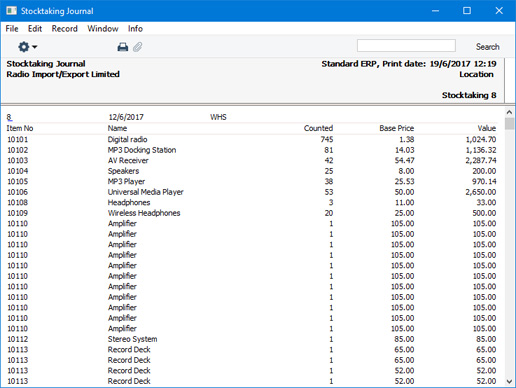
---
Reports in the Stock module:
Go back to:
