Asset N/L Classes - Flip B
This page describes Flip B of the Asset N/L Classes setting in the Assets module. Please follow the links below for descriptions of the other parts of the setting:
- Introduction
- Flip A - includes Code, Comment, Tags/Objects and Asset Account fields
- Flip B - includes Depreciation Account fields
- Flip C - includes Cost Account fields
---
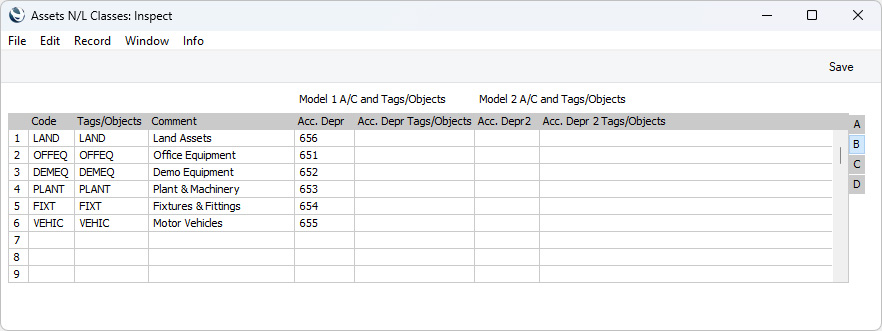
- Acc. Depr, Acc. Depr 2
- Paste Special
Account register, Nominal Ledger/System module
- Specify here the Account that is to be credited with the depreciation of members of the Asset Class. You can choose to credit depreciation directly against the Asset Account or against a separate accumulated depreciation Account set up for the purpose.
- In Russia and Ukraine, if you revalue an Asset and create a Simulation from the Revaluation using the 'NL Simulation' function on the Create menu (Windows/macOS) or + menu (iOS/Android), the previous depreciation will be credited to this Account.
- If you revalue an Asset using the 'Revaluate Asset Acquisition Value' Maintenance function and create a Simulation using the Russian model, the change in depreciation resulting from the Revaluation will be credited to this Account if the value of the Asset has increased, or debited to this Account if the value of the Asset has decreased.
- On disposal, the future depreciation of the Asset or the depreciation to date will be debited to this Account (depending on the Post from Write-off option that you have selected in the Account Usage Assets setting).
- The Acc. Depr Account will be used if you choose to have values calculated using Depreciation Model 1, while the Acc. Depr 2 Account will be used with Depreciation Model 2. Usually you will be able to make this choice when running the relevant Maintenance function, but in the case of Disposals you should control the choice of Depreciation Model using the Model for Disposals options in the Account Usage Assets setting. Simulations created from Revaluations will always post to the Acc. Depr Account.
- Usually these Accounts will be Balance Sheet Accounts.
- Acc. Depr Tags/Objects, Acc. Depr 2 Tags/Objects
- Paste Special
Tag/Object register, Nominal Ledger/System module
- Any Tags/Objects specified here will be assigned to all postings to the Acc. Depr Account in Depreciation and Disposal Transactions (in addition to the Tags/Objects in the Tags/Objects field described on flip A and in the Asset itself).
- The Acc. Depr Tags/Objects will be used if you choose to have values calculated using Depreciation Model 1, while the Acc. Depr 2 Tags/Objects will be used with Depreciation Model 2.
The Asset N/L Classes setting:
- Introduction
- Flip A - includes Code, Comment, Tags/Objects and Asset Account fields
- Flip B - includes Depreciation Account fields
- Flip C - includes Cost Account fields
---
Go back to:
