Purchase Ledger Roll Forward
The Purchase Ledger Roll Forward report is a list of Purchase Invoices, Payments, Cash Transactions and Nominal Ledger Transactions from a particular date that post to a specified Creditor Account. It is one of the tools that you can use when you need to track down the cause of any discrepancy between the overall result in the Purchase Ledger report and the balance on the Creditor Account.
If you have such a discrepancy, follow these steps:
- Use the Purchase Ledger Checking report to find the date when the discrepancy occurred.
- Produce a Purchase Ledger Roll Forward report for that date. This will list the Purchase Ledger records (Purchase Invoices and Payments), Cash In and Cash Out records and Nominal Ledger Transactions posting to the Creditor Account on that date.
You can produce the Purchase Ledger Roll Forward report by drilling down from a date in the Purchase Ledger Checking report, and as a separate report from the 'Reports' list in the Data Integrity module.
- Use drill-down from the Purchase Ledger Roll Forward report to check that each record and Transaction is correct and make any corrections as necessary.
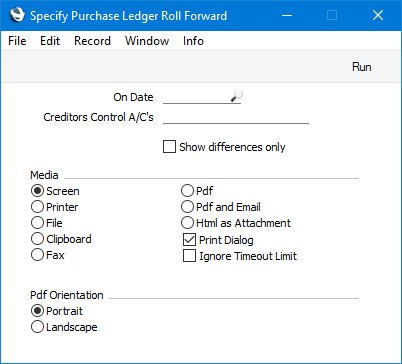
- On Date
- Paste Special
Choose date
- Specify a date for the report. The report will list the Purchase Invoices, Payments, Cash In and Cash Out records and Nominal Ledger Transactions from this date that post to the Creditor Account specified below.
- Creditors Control A/C's
- Paste Special
Account register, Nominal Ledger/System module
- Specify the Creditor Account that is to be the subject of the report. You can also specify a number of Creditor Accounts, separated by commas.
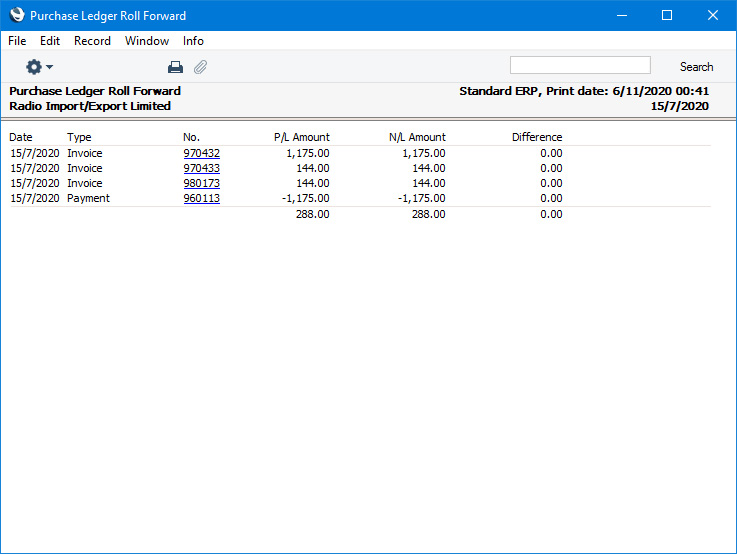
If a Credit Note credits an Invoice that doesn't exist, the Purchase Ledger Roll Forward report will include the comment "Original Invoice missing: xxx for Invoice yyy" where xxx is the Invoice Number of the missing Invoice and yyy is the Invoice Number of the Credit Note.
---
Reports in the Data Integrity module:
Go back to:
