Entering a Sales Order - Del. Terms Card
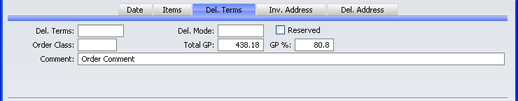
- Del. Terms
- Paste Special
Delivery Terms setting, Sales Support module
- Default taken from Customer (Sales Del. Terms)
- Specify the Delivery Terms for this Order here. You will tend to use this field for international Customers: examples might be Cost, Insurance, Freight or Free On Board.
- Del. Mode
- Paste Special
Delivery Terms setting, Sales Support module
- Default taken from Customer (Sales Del. Mode)
- Enter the mode of shipping used for this Order. Examples might be Post or Courier, or might specify the name of the courier that you will use to supply the goods on the Order.
- If you have the Currencies, Languages and Advanced Pricing Value Pack, please click here for details about printing the Order document using different Forms depending on the Delivery Mode.
- Reserved
- Check this box if you want to reserve stock of the ordered Items for this Order. When delivering similar Items in fulfilment of other Orders, FirstOffice will maintain sufficient stock for this Order while it remains undelivered.
- Order Class
- Paste Special
Order Classes setting, Sales Support module
- Enter the Order Class for the Order (if any). Order Classes permit the analysis of Orders for reporting or prioritising.
- Total GP
- The total gross profit for the Order.
- GP%
- The overall gross profit for the Order, shown as a percentage.
- Comment
- Default taken from
Customer
- Record here any comment about this Order: the comment will not be printed on Delivery Notes and will not be transferred to Invoices. The default is taken from the Order Comment field in the Customer record ('Company' card).
Please click
here for details about the Language field added to this card by the Currencies, Languages and Advanced Pricing Value Pack, and
here for details about the Location field added by the Stock Locations Value Pack.
