Stock Settings
This setting contains some miscellaneous options controlling the behaviour of various aspects of the Stock module.
If you have the Stock Locations Value Pack, this setting will contain some extra options not shown in the illustration below. These extra settings are described here.
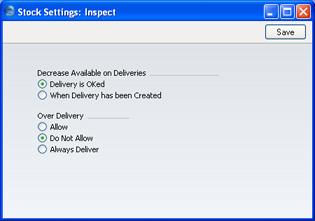
- Decrease Available on Deliveries
- Use these options to determine exactly when delivered Items are to be removed from stock. You can quickly look up the available quantity of an Item using the 'Item Status' and Item Status Report functions on the Operations menu, available in several areas of FirstOffice.
- These options control the calculation of the Available figure shown in a Delivery when it is created. They also control when the Stock and Order figures in the 'Item Status' window and Item Status Report are updated. In both cases, the figures can be reduced by the quantity delivered when you create Deliveries or when you approve them (i.e. the choice is whether these figures should include quantities on previous unapproved Deliveries).
- Over Delivery
- These options control FirstOffice's behaviour when creating Deliveries from Orders when there is not sufficient stock to fully satisfy those Orders. Plain Items are not affected by these options.
- If you are using the FIFO Cost Model to calculate cost accounting values, you must use the Do Not Allow option. If you try to deliver an Item that is not in stock, its FIFO value will not be known and so the value of the cost accounting transaction will not be correct.
- Allow
- This option will allow the delivery of more units of a Stocked Item than are in stock. However, when you create Deliveries from Sales Orders, the default quantity will be the quantity in stock if the order quantity is greater.
- Do Not Allow
- Use this option to prevent the delivery of more units of a Stocked Item than are actually in stock.
- Always Deliver
- This option will allow the delivery of more units of a Stocked Item than are in stock. It differs from the Allow option in that when you create Deliveries from Sales Orders, the default quantity will always be the order quantity, even if there is insufficient stock.
Please click
here for details about the options added to this setting by the Stock Locations Value Pack.
