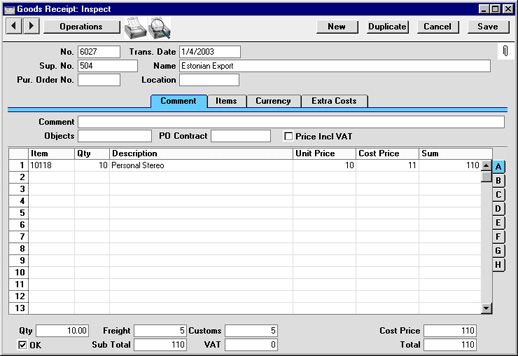Entering a Goods Receipt
Goods Receipts can be entered in two ways:
- From the 'Goods Receipts: Browse' window, click the [New] button in the Button Bar to open a new Goods Receipt transaction.
- Open the Purchase Order against which the Items are being received. The Supplier's delivery note will usually contain your Purchase Order Number, enabling the Purchase Order to be found easily. Select 'Goods Receipt' from the Operations menu. A new Goods Receipt transaction is created. The advantage of this method is that the purchase price agreed for the Items for the particular Purchase Order will be transferred to the Goods Receipt: this information will not normally be present on the Supplier's delivery note.
Note that Goods Receipts created in this way will be presented in a 'Goods Receipt: Inspect' window. This means that the record will already have been created and saved into the register. To delete it you must choose 'Delete' on the Record menu.