Replaced Items
The Replaced Items setting keeps a record of the occasions both when the repair of an Item proved not to be possible and it was exchanged for a new one and those when it was necessary to send an Item back to its manufacturer for repair or exchange.
When such an Item is signed into your workshops, as soon as it becomes apparent that repair is not possible (or is uneconomic), follow these steps:
- It should be sent back to its Supplier, for exchange or credit. Do this using a record in the Service Stock Transaction register with an Out Quantity of one and a Supplier specified on flip D.
If there is no need in reality to send the Item back to a Supplier (perhaps because it is clearly no longer operational and its warranty has expired), it may be appropriate to create a dummy Supplier record in the Customer register for this purpose. A Supplier must be quoted on flip D if this sequence is to be followed.
- When you approve and save this record, the Item is signed out of your service stock and a record is created in the Replaced Items setting, as shown below:
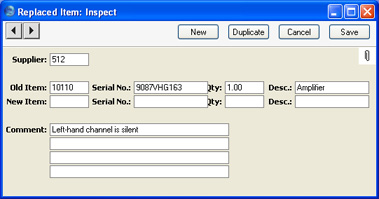
It is not possible to enter records directly to the Replaced Items setting: they can only be created remotely when records in the Service Stock Transaction register with Out Quantities and Suppliers are approved and saved.
- When the Item has been sent back to the Supplier for repair, on its return to your company you should enter a new record should be created in the Service Stock Transaction register signing it back into service stock. You should then open the appropriate record in the Replaced Items setting and copy the Item Number and Serial Number from the fields on the first row to those on the second. You can enter an appropriate comment if necessary. Finally, you should use a further record in the Service Stock Transaction register to sign the Item out of your workshop when it is returned to the Customer.
- When the Item has been sent back to the Supplier for exchange, on the arrival in your workshop of its replacement, you should enter a new record in the Service Stock Transaction register signing it into service stock and carrying a record of its Serial Number. You should copy this Serial Number to the new Serial No. field (on the second row) of the appropriate record in the Replaced Items setting. You can enter an appropriate comment if necessary. Finally, you should use a further record in the Service Stock Transaction register to sign the Item out of your workshop when it is handed over to the Customer.
- If the Item has in reality been discarded and is being replaced with a new Item from your stock, review the appropriate Replaced Item record and enter the Item Number of the new Item in the New-Item field, using 'Paste Special' if necessary. Move to the new Serial No. field: 'Paste Special' here will give a list of Serial Numbers for that Item currently in stock (i.e. in stock for resale, not in service stock). Select one, enter a Quantity of one in the next field and save the record. Note that the Replaced Items setting is purely archival: it has no effect on stock levels. You will therefore need to raise a Delivery from a Sales Order (or raise an Invoice, according to your normal practice) for the Item/Serial Number that your company is supplying so that stock levels are amended accordingly.
