Quotation Stock
This report is similar to the
Quotation Journal, but only lists open Quotations (i.e. those that are not Closed and from which no Order has been created). As you can search by Contact Date, you can use the report to produce a useful call list for each day.
When printed to screen, the Quotation Stock report has FirstOffice's Drill-down feature. Click on the Quotation Number of any Quotation in the report to open that Quotation record.
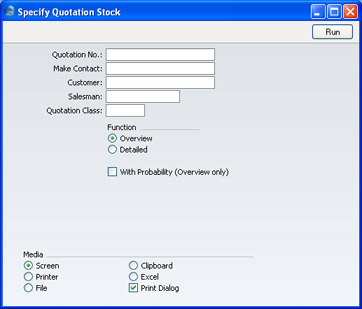
- Quotation No.
- Range Reporting
Numeric
- Enter a Quotation Number or a range of Numbers. Only open Quotations in the range will be listed.
- Make Contact
- Paste Special
Reporting Periods setting, System module
- Range Reporting Date
- To list Quotations with a particular Make Contact date, enter that date here.
- Customer
- Paste Special
Customers in Customer register
- Enter a Customer Number to list the Quotations sent to a single Customer.
- Salesman
- Paste Special
Person register, System module
- To limit the report to Quotations generated by a single Salesman, enter their initials here.
- Quotation Class
- Paste Special
Quotation Classes setting, Sales Support module
- Enter a Quotation Class code to limit the report to Quotations of a single Class.
- Function
- Use these options to control how much detail is included in the report.
- Overview
- This option produces a report with a single line per Quotation, showing the Quotation Number, Date, Make Contact Date, Customer and Quotation Total including VAT.
- Detailed
- In addition to the information shown in the Overview, this option includes the full Customer address, telephone number and Payment Terms and lists all Items on the Quotation individually.
- With Probability (Overview only)
- Use this option if you want to show the Probability that a Quotation will be converted to an Order (taken from the 'Date' card of the Quotation). This can only be shown if the Overview option is selected.
