Row Menu - Invoice - Add Cash Line
The 'Add Cash Line' function allows you to register a cash payment against an Invoice. This function is therefore an alternative to entering the Invoice as a Cash Note, with these advantages:
- You can use the 'Add Cash Line' function when the Invoice has only been partially paid.
- A cash payment registered using the 'Add Cash Line' function will appear in the Cash Receipts report (a Cash Note will not appear in that report as it is not possible to assign a Payment Mode to a Cash Note).
To use the 'Add Cash Line' function, first enter the Invoice in the usual way, adding the Items and quantities. When the Invoice is complete, right-click (Windows) or ctrl-click (Mac OS X) the row number of any row in the matrix and select this function from the resulting Row menu. A new "Cash" line will be added to the matrix:
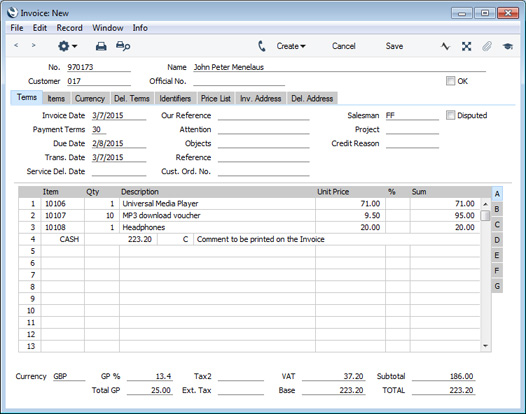
By default, the "Cash" line will assume that the cash payment is for the full value of the Invoice. You can change the value of the payment if necessary.
The Payment Mode in the "Cash" line will be chosen as follows:
- It will be taken from the relevant row in the Local Machine Payment Modes setting in the Point of Sales and Restaurant modules. The relevant row is the first row in the setting in which the Currency/Local Machine combination matches the Invoice and in which the Payment Type is "Cash".
- The Cash Pay. Mode in the Default Payment Modes setting will be used.
You can enter a comment in the field to the right of the Payment Mode, as has been done in the illustration above. This comment will be printed in the "Description 1" field when you print the Invoice.
When you mark the Invoice as OK and save, the value of the payment will be debited to the Account specified in the Payment Mode. If the payment was for the full value of the Invoice, the Invoice will be treated as fully paid and so will not appear in any of your debt-chasing reports. If the payment was partial, the remaining value will be debited to the Debtor Account, and the Invoice will be regarded as open to that extent.
---
The Invoice register in Standard ERP:
Go back to:
