Service Stock Transaction Journal
This report is a chronological listing of the records entered to the
Service Stock Transaction register during the specified period. It is thus effectively a listing of service stock movements. You can control the selection to show a range of Service Stock Transactions or those relating to a particular Customer.
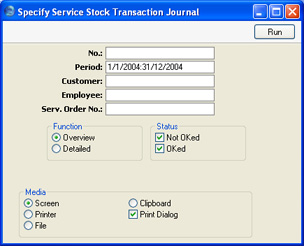
- No.
- Range Reporting
Numeric
- Enter a Service Stock Transaction Number or a range of Numbers to show particular Service Stock Transactions, or leave blank to include all such Transactions.
- Period
- Paste Special
Reporting Periods setting, System module
- Enter the start and end dates of the report period. The default period is the first record entered in the Reporting Periods setting.
- Customer
- Paste Special
Customers in Customer register
- Enter a Customer Number to show Service Stock Transactions relating to a single Customer.
- Employee
- Paste Special
Person register, System module
- Enter a Person's initials to show the Service Stock Transactions for which that Person is responsible.
- Serv. Order No.
- Paste Special
Service Order register, Service Orders module
- Range Reporting Numeric
- Enter a Service Order Number or a range of Numbers to show Service Stock Transactions relating to particular Service Orders.
- Function
- Use these options to determine the level of detail shown in the report.
- Overview
- This option produces a simple list, showing for each Service Stock Transaction the Transaction Number, the Date, the Customer Name and the Service Order Number.
- Detailed
- In addition to the information shown above, this option shows the Person and Customer Number and Contact. For each row of each Service Stock Transaction, the Item Code, In and Out Quantities, Cost and Sales Prices and Serial Number are shown.
- Status
- You can choose to show approved, unapproved Service Stock Transactions in the report, or both.
