Entering a Quotation - Header
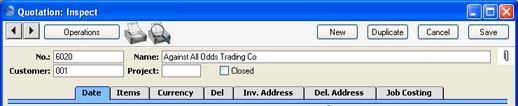
- No.
- Paste Special
Select from another Number Series
- The Quotation Number: when creating a new Quotation, Hansa will enter the next unused number from the first record in the Number Series - Quotations setting. You may change this number, but not to one that has already been used. If you are working in a multi-user environment, the Quotation Number is assigned when you save the Quotation for the first time.
- Customer
- Paste Special
Customers in Customer register
- Enter the Customer Number or use the 'Paste Special' function. When you press Return, the Customer's name, address and other information will be entered into the appropriate fields.
- Name
- The Customer Name is entered after you have entered the Customer Number.
- Project
- Paste Special
Project register, Job Costing module (if installed)
- If the Job Costing module is installed, you can enter a Project Number here to signal that this Quotation is connected with a specific Project. The Customer Number and Name, Objects and Salesman from the Project will be brought in automatically. Please refer here for more details.
- Closed
- Check this box when the Quotation is no longer required. Orders and Invoices cannot be created from Closed Quotations, which will be excluded from all reports.
- In most circumstances, when a Customer decides not to go ahead with a Quotation, you should mark it as Rejected and not Closed. This will mean the Quotation Decision Statistics report will use it in calculating an average acceptance rate (the percentage of Quotations that are converted to Orders). Closed Quotations are not included in this calculation, so marking Rejected Quotations as Closed will mean the result of the calculation will be inaccurate.