Example - Invoicing
The Job Costing module offers two invoicing methods for use with Projects. These can be used exclusively or in combination. The first method will commonly be used where an overall cost has been set for a Project that is to be charged using either a single Invoice or instalments. This is controlled using the
'Down Payments' card of the Project screen or from the
Project Budget register. The second method will usually be used where Projects are to be charged on a pro rata basis. This is controlled using the
Project Transaction register.
In our example, it has been determined that small opening and closing payments will be invoiced separately and that most of the work will be charged as it is carried out. Therefore, a combination of invoicing methods will be used.
The opening and closing payments are entered to the 'Down Payments' card of the Project record:
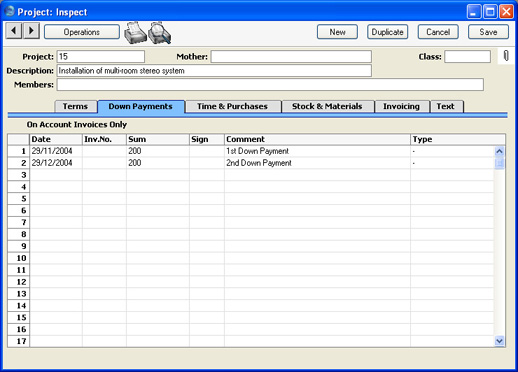
To create the Invoice for the opening payment, select
'Create Down Payment Invoice' from the Operations menu. This will create an unapproved Invoice in the
Invoice register. The value of the Invoice thus created will depend on the date the function is run and on the Dates of the opening and closing payments. In the example, running the function at any time during May 2003 will result in an Invoice for the first down payment (as shown below). Running it again during June 2003 will produce an Invoice for the second down payment. But, had the function been run in June for the first time, both down payments would have been included in the Invoice.
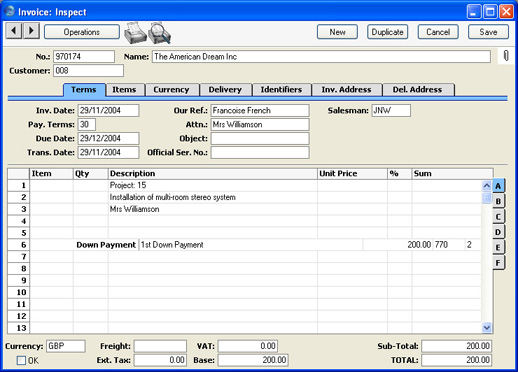
It is now time to create an Invoice for the work that has been carried out on the Project so far. This includes the site survey, one day's work installing cabling, a travel claim and the delivery of the stereo equipment. This Invoice can be created using the
'Create Project Invoices' Maintenance function or using the
'Create Invoice' function on the Operations menu of the Project Budget screen:
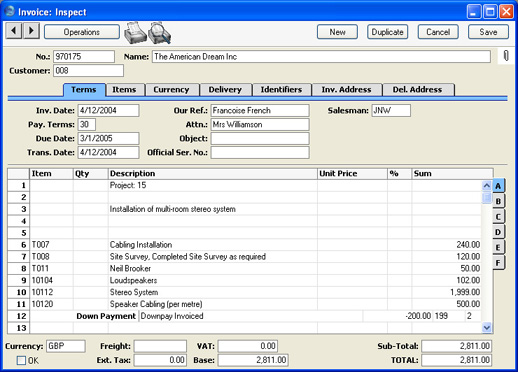
Note that the first down payment has been treated as a deposit and has therefore been deducted from this Invoice. Note also that the travel claim, Item T011, has been invoiced in full, although only
half of it has so far been entered to the Expense register. This is because, in the
Budget record for this Project, it was determined that
materials are to be invoiced as a fixed amount, the amount in the Budget record. This was done by choosing the As Budgeted option from the two Invoice Material choices.
Further Invoices can be issued at any time using this function: any intervening down payments will be deducted as before.
